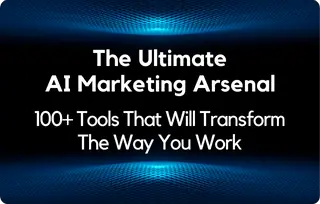Below, you’ll find an editing checklist useful for revising articles, manuscripts, essays, or blog content.
You can use it both for peer editing and self-editing. Trust me – it can be a big time-saver and quality-enhancer in your efforts to produce high-impact prose. Put it on your desk while going through your editing routine. Other checklists I found were random, and that’s why I created this one. It has a logical order, so it will work wonders if you follow the outlined sequence. Ready? Here we go!
Here’s a Proven Copy Editing Checklist:
1. Check the text for plagiarism and AI-written content
Always make sure that the copy you receive for editing is original. Publishing plagiarized work violates copyright laws and counts as duplicate content for search engines. To avoid potential lawsuits, fines, or getting your website penalized, take 1 minute to check for originality (unless you know the text is original because you’ve written it yourself). My favorite tool for plagiarism checks is Grammarly. You would need the premium version, which is something like $10 a month. But it’s worth every penny because you can use it for other proofreading and editing tasks, too. You can also use Copyscape, but you would still need to put some cash into your account. Up to 8% of the copied text is fine for most publications. The copy you receive may contain quotations or snippets of text from other websites. This is fine, but anything over 8% should be immediately sent back for rework.
Pro tip:
Editors used to print out the manuscript and then correct it with a pen by adding copyediting marks. But nowadays you can use the “comment” feature in Google Docs and collaborate on a shared document in real time. You can also use the “Review” tab in MS Word to leave comments and suggestions. What a time saver!
2. Make sure the headline (or title) is attention-grabbing
The headline (or title) has a significant impact on readership, so make sure it’s right. In “Confessions of an Advertising Man,” David Ogilvy said: On average, five times as many people read the headline as the body copy. When you have written your headline, you have spent eighty cents out of your dollar. This was true in the Mad Men era and is even more valid today. That’s because we’re overwhelmed with content and advertising from different channels. People judge a book by its cover, so make it as appealing as possible.
Here are the elements of a good headline:
- a) Conciseness
- b) Specificity (numbers work great)
- c) Focus on the benefits
- d) High-impact verbs and adjectives (“ravishing” is better than “beautiful”)
- e) Sense of urgency
- f) Arising curiosity or a sense of mystery
- g) Use the right keywords (if you’re editing for the web)
- h) Using shock or surprise (being a contrarian)
For your inspiration, here are some of the greatest headlines of all time:
- a) Discover the Fortune that Lies Hidden in Your Salary
- b) Is the Life of a Child worth $1 to you?
- c) Pierced by 301 Nails… Retains full Air Pressure
- d) For the Woman who is Older than she Looks
- e) Former Barber Earns $8,000 in 4 months as a Real Estate Specialist
Pro tip:
Before approving a headline or a title, you can check it with a free tool such as CoSchedule Headline Analyzer. You can also split-test your headlines by sending distinct versions to parts of your email list or by using Facebook ads. This will help you determine the winner quickly.
3. Check the lead (the first few sentences) and see if they draw you in
After the headline (or a title), the lead is the next thing that will either kill the story or make it a huge success. The lead comes from the journalism world, where it represents the first few sentences of a story. The purpose of a lead is to convey essential information and to draw the reader in so they read the whole thing. As an editor, you need to detect weak yawn-inducing leads. Ask yourself: “Do I want to read the rest of this essay, article, or book after reading the first paragraph?” If the answer is no, you have some fixing to do because it doesn’t matter how great the piece is if no one is going to read it.
A few essential tips for making a lead more enticing:
- a) Have a strong hook – what will draw the readers in?
- b) If it’s a news story, answer the 5 W’s – “Who, What, When, Where, Why, and How.”
- c) Make it as simple and easy to understand as possible
- d) Keep it short
- e) Provide the most critical information upfront (straight lead)
- f) Start with a compelling story (anecdotal lead)
- g) Start with personal experience (first-person lead)
- h) Use active voice
- i) Use a shocking statistic
An example of a good lead from a 1968 NY Times piece by Mark Hawthorne:
“A 17-year-old boy chased his pet squirrel up a tree in Washington Square Park yesterday afternoon, touching off a series of incidents in which 22 persons were arrested and eight persons, including five policemen, were injured”.
Here’s another one from a recent article in the New Yorker:
“The climate apocalypse is coming. To prepare for it, we need to admit that we can’t prevent it”.
4. Analyze the structure of the text (does it follow a logical order?)
The next thing to check before you dig into commas and syntax is the structure of the copy. Ask yourself: “Does it follow a logical order?” This kind of bird’s-eye view editing is also called substantive editing. It entails making structural changes to an article, a manuscript, or an essay. You don’t want to get into the minute details of copyediting before you have the right structure in place.
Here are a couple of structure tips:
- a) There should be a clear beginning, middle, and end (intro, body, conclusion)
- b) The events or information described should flow in a logical sequence (chapter arrangement)
- c) The steps (if it’s an instructional piece) should also follow sequential logic
- d) The information should be presented in a visually clear and concise manner (orderly flow)
- e) The copy should be broken down into manageable chapters, subheadings, and paragraphs
- f) The documents should be consistent in terms of tone, style, language, terminology, and point of view
- g) The document should be appropriate in terms of length
- h) The text should be suitable for the readership of a publication
Once you go through this general overview, and it passes all the checks, you are ready to dive deep into the details. But if it doesn’t cut it, you should send the piece back to the writer and tell him or her to fix the structure first.
5. Check the formatting of the text (headings, subheadings, font, spacing, quotations, margins, references)
- a) Checking if headings and subheadings are clear and appealing
- b) Checking if the right font is used
- c) Making sure there are no double spaces between words. For that, you can use a free and simple tool like Textfixer
- d) Checking if all the quotations are between quotation marks
- e) Checking if the spacing is right. Look at character spacing and line height. There’s a difference between pressing Enter and Shift+Enter. >>
- f) Making sure the margins are of the right size
- g) If it’s an academic or scientific paper, all significant facts have to come with references
- i) Make sure the text doesn’t contain bold text, italics, or underlining without a good reason
When the formatting is tip-top, you’re ready for the next step where you’ll do a basic copy cleanup.
6. Check for basic grammar, punctuation, and spelling mistakes with Grammarly
Looking for grammar, punctuation, and spelling mistakes used to be a tedious process. But things have changed, and now we have tools like Grammarly which can save you hours of productive time. After going through steps 1-5, paste the text into the Grammarly Editor. You’ll get alerts regarding grammar, punctuation, word choice, passive voice, proper noun capitalization, spelling, clarity, wordy sentences, readability, plagiarism, and more. The great thing about Grammarly is that it respects the formatting of the original document so it won’t screw up your copy. Now go through the alerts it gives you and accept them or discard them. It’s so much easier than looking for basic mistakes with a magnifying glass. Of course, this kind of tool will not replace you as an editor, but it damn sure will make your job easier. It’s inexpensive, and you can get it for around $10 a month (the basic version is free). I wrote a complete review of Grammarly so check it out.
7. Manual check for word choice, jargon, shifts in verb tense, sentence structure, etc.
The next step is to go through the whole piece of copy manually. For that, I use a free tool called Hemingway Editor. It’s invaluable because it highlights wordy sentences, adverbs, and passive voice, and gives you a solid readability score. The readability score is essential. You want to publish something appropriate for the level of education of your readers. You also want the copy to flow smoothly, with no hiccups along the way. Note: You can combine steps seven through nine, but I want to make them distinctive in this checklist to keep things in order.
In step seven, you check:
- a) Word choice (meaning, connection, context, level of sophistication, phonaesthetics)
- b) Jargon and terminology (making sure it’s consistent and understandable to a general reader)
- c) Shifts in verb tense (you want to keep the tense consistent – especially within single sentences)
- d) Sentence structure (dangling modifiers, pronoun reference, sentence fragments, parallelism errors, comma splices, apostrophe errors, use of quotation marks, squinting modifiers, syntax, word order, split infinitives)
Once you have that down, it’s time to move to the next step.
8. Eliminate useless adverbs, filler words, tautologies, and passive voice
More often than not, adverbs make copy weak and unappealing. You should get rid of most of them. It’s easy if you’re using the Hemingway Editor because it will highlight them for you. “Consider the sentence: ‘He closed the door firmly.’ It’s by no means a terrible sentence (at least it’s got an active verb going for it), but ask yourself if firmly really has to be there. You can argue that it expresses a degree of difference between “He closed the door” and “He slammed the door,” and you’ll get no argument from me . . . but what about context? – Stephen King, On Writing: A Memoir of the Craft Also, check for tautologies (repetitive use of phrases or words that have similar meanings).
Here are a couple of common tautology examples that should cause general outrage:
- “Your acting is completely devoid of emotion.”
- “They hiked to the summit of the mountain.”
- “I know it’s true because I heard it with my ears.”
- “He is always making predictions.”
Finally, eliminate passive voice wherever possible. “He closed the door” is always better than “The door was closed by him.” Make sure the copy contains active language, as it’s much more engaging and exciting to read. Once the adverbs, filler words, tautologies, and passive voice are gone, you’re ready for the next step.
9. Check for clichés
Clichés can tarnish even a well-written piece of copy. They’re nasty little creepers that often slip through undetected, undermining the authority of the writer and putting his or her literary skill in question. Clichés are so bad that Martin Amis even released a whole anthology of essays called “The War Against Cliché”. He said: “All writing is a campaign against cliche. Not just cliches of the pen, but cliches of the mind and cliches of the heart.”
Here are a few common examples of clichés you should purge:
- a drop in the bucket
- bad seed
- bandy words
- call it a day
- deer in headlights
- in one fell swoop
There are hundreds of these things, and here you can find a full list. When the copy in front of you is cliché, you are ready to move on to the next step.
10. Perform a quick fact-check
This is a crucial step, especially nowadays when we’re drowning in misinformation, fake news, and stories from unreliable sources. You don’t want to approve a piece of a copy containing outright lies or misrepresentations of the truth. This is a grave mistake that can cost you dearly. However, fact-checking can be a tedious process, especially if you’re dealing with a 100,000-page long manuscript. It could take you up to 10 hours to check everything! That’s why (ideally) fact-checking should be done before the copy hits your desk. In this way, you don’t have to worry about it, and you can take care of the language, which is what you love the most, right? Pro tip: If fact-checking is a mandatory part of your editing assignment, tell your client it will cost them extra.
Here’s what you should check:
- a) Names
- b) Dates
- c) Addresses
- d) Titles
- e) Numbers and calculations
- f) Number of items mentioned in the “how-to” type of article
- g) Persons being alive or dead (You don’t want to put “late” before a living person’s name!)
- h) Quotes
- i) The credibility of a story (you can check it against news articles from reliable outlets)
- j) Anything else that seems odd
Once you’re sure that all the facts add up, you can move to the next step.
11. Check if the copy complies with your style guidelines
All publishers have specific guidelines they need to respect. As an editor, it’s your job to enforce compliance with these rules. These guidelines are specific to each organization. They’ll be a part of the resource package provided by your client or employer.
The elements of the style guide may include:
- a) The recommended style of writing
- b) The description of the audience
- c) Dictionaries used
- d) Style manuals used
- e) Grammar guides used
- f) The use of graphical elements
- g) Units of measurement
- h) Acceptable topics
- i) Acceptable and prohibited words
- j) Adequate length of content
- k) SEO guidelines (for web publications)
Familiarize yourself with your client’s specific guidelines, and you’ll save yourself a lot of time and frustration. Now let’s move on to the next step.
12. Use action verbs and destroy sloppy adjectives
Weak language is a destroyer of readability. And nothing will turn off the reader faster than sloppy verbs and adjectives. You should prefer copy with a strong voice where the author is sure of what they’re saying. When going through the text, look out for vagueness, vacillation, hedging bets, or not being entirely sure. Plus, many writers use verbs and adjectives, which diminish the impact of the text. A strong verb is a technical term where the verb can form a past tense without you having to add ed, -d, or -t to the base form.
Let’s see some examples to make it clear:
- Strong verbs – give/gave, sing/sang, bring/brought, choose/chose, drive/drove, bear/bore
- Weak verbs – look/looked, play/played, smile/smiled, hate/hated, move/moved
Of course, both strong verbs and weak verbs are fine; again, this is just a technical term. What you’re looking for are action verbs (sometimes called dynamic verbs) which express an action (physical or mental). Use them to your advantage when editing to make the copy punchier and filled with action. You can find a long list of action verbs here. Also, avoid passive voice unless completely necessary. Another thing to keep in check is sloppy adjectives.
Words like nice, fantastic, awesome, great, exciting, just won’t cut it:
- Instead of very noisy, say deafening.
- Instead of beautiful, say gorgeous.
- Instead of exciting to say thrilled.
- Instead of very fortunate, say miraculous.
When going through the copy, cut out threadbare adjectives and replace them with provocative alternatives. Here you should use a free online dictionary like OneLook that will give you loads of synonyms to choose from.
13. Make sure you use conversational language
You’ll hear the “write as you speak” advice during almost any writing course. Unfortunately, many writers don’t take this to heart and continue using stilted language, belonging to the world of academia. You can measure the conversation-like quality of the prose with a readability score. Analyze it with tools like the Hemingway Editor or Grammarly. Both of them use a version of the Flesch reading ease score on a scale from 0 to 100.
Here’s how it goes (more or less):
- 90 – 100 – easily understood by an average 11-year-old student
- 60 – 70 – easily understood by 13-15-year-old students
- 0 – 30 – best understood by university graduates
There are over 200 readability formulas. Pick your favorite and use it to make the copy in front of you flow smoothly. For starters, make the sentences shorter and replace sophisticated words with simpler alternatives. Pro tip: The readability score which you should aim for depends on the target audience. If you’re editing a piece for an academic journal, multifaceted verbiage is fine. But if you’re talking to a general audience, keep it simple stupid.
14. Make sure that transitions between ideas, paragraphs, and chapters are smooth
The concepts, paragraphs, and chapters should all flow smoothly from one to the next. Make sure there’s a logical connection between the different parts of the manuscript. To connect sentences and paragraphs, use transition words. But if you notice that chapters aren’t glued together, you may have a structural issue on your hands. This will require more work on your and the writer’s part.
15. Use phrases that keep the attention
Your job is to sculpt the copy so that readers want to devour it in its entirety. This is hard to do nowadays when most people are scanning instead of reading. But you can do it through foreshadowing (giving a hint that something important is going to happen).
Here are some examples from the literature:
“Beware the ides of March.” ― William Shakespeare, Julius Caesar “I just hope — if he does come — it won’t be any sort of horror show.”- Iris Murdoch, The Message to the Planet
Foreshadowing can take different forms, but it’s one of the top literary devices you can use to keep readers engaged.
You can also include simple, conversational phrases throughout the piece. Here are a couple of examples:
- And look at this –
- Best of all,
- But wait, it didn’t stop there…
- Here’s how easy it is…
- Let’s take that a step further.
- One important caveat:
- That’s when it hit me…
- Think about what this means:
More ways to keep readers engaged:
- Use more line breaks
- Use bulleted lists
- Break the content up with more subheadings
- Use longer captions under the images
- Make the text bold in the right places
- Use more numbers and statistics
- Use more images, infographics, charts, and graphs
16. Check all the internal and external links (if it’s web content)
If you’re editing a piece of web content, complete this step. You want to avoid any broken links or links going to materials with unsavory content. Internal links are going to the same website. The more of them, the better because they will connect to your pages and keep visitors engaged for longer. Interlinking also has benefits in terms of search engine optimization. External links should go to trustworthy content on well-established websites. It’s recommended that you include one external link per 1000 words.
Pro tip:
Links at the top of an article usually have more “SEO juice” than the ones at the bottom. Use them strategically.
17. Edit for on-page SEO (headings, subheadings, images, captions, infographics, videos, consistency, sizing)
This is another vital thing to look out for when you’re editing content for the web. On-page SEO is the art of optimizing the copy to target a specific keyword you came up with during research. A variation of the primary keyword must be present in the title, subheadings, and within the body copy. However, you shouldn’t stuff the article with keywords, hoping that it’s going to rank higher. Use natural language, aim to satisfy the user’s intent, and you will be fine. Include descriptions for visual content (images, infographics, charts, graphs). You can also embed YouTube videos because they improve the quality of your content, and keep users longer on your page. And as you know, engagement (time spent on the page) is an important SEO signal.
18. Read the whole piece out loud to make sure it flows smoothly
This is an old-school technique that enables you to detect issues with cadence and copy flow. You want it to be as smooth as possible, so read it out loud. This is essential, especially if you’re self-editing. If you don’t feel like reading out loud, you can also use a free “text to speech” tool like Natural Readers. It will read the text out loud for you, and you can even change the speed and the accent of the reader.
19. If the copy is super important, give it another round of editing (or ask for a fresh pair of eyes)
If it’s an important assignment, you may leave it alone for a day after the first edit, and then come back for the second round. This will give you a fresh perspective and allow you to spot mistakes you’ve missed the first time. It’s also possible that there will be a lot of back and forth between you and the writer (some pieces of copy will need up to four rounds of editing). So make sure you account for that when you set the price for your services. Pro tip: You can also ask a fellow editor or a friend to look at the manuscript and give you further feedback. This is great if you’re trying to polish your copy.
20. Bonus Section 1: the best books on copy editing
There are a couple of valuable books that spell out the rules of copy editing in much greater detail. You would be wise to grab and devour them if you want to become a master of your craft:
- a) The Copyeditor’s Handbook: A Guide for Book Publishing and Corporate Communications, with Exercises and Answer Keys
- b) What Editors Do: The Art, Craft, and Business of Book Editing
- c) The Artful Edit: On the Practice of Editing Yourself
- d) The Chicago Manual of Style
- e) On Writing Well: An Informal Guide to Writing Nonfiction
21. Bonus Section 2: the best copyediting software
Below, I share some of my favorite tools I use every day for editing and maximizing my productivity.
- a) Grammarly Premium – This is a reliable tool you can use on your laptop and mobile device to get rid of basic spelling, grammar, and punctuation mistakes. It’s a huge timesaver for me. It’s also compatible with all the major writing apps. If you need more information about it, please read my review of this app.
- b) Textfixer – This is a web browser tool I use to eliminate extra spaces between words with a single click. That’s another time-saver because spotting extra spaces manually is an utter waste of time.
- c) Ginger – This is free software and one of the major competitors of Grammarly. What I like about it is that it highlights all the issues at once. Then you can correct them with a single click which can save me a lot of time. When editing, I first put the copy into Ginger, and then paste it to Grammarly for more advanced checks.
- d) Nuance Dragon – This is a fantastic
dictation tool that allows you to edit the copy without touching the keyboard. It has over 60 voice commands you can use to select words, move the text around, correct sentences, and much more. I also use it to write emails, chat messages, and even articles for my blog. Try it, and you’ll see that it will boost your productivity by 20% – 30%. - e) Hemingway Editor – This is a free, browser-based copy-editing tool. It’s fantastic to improve the readability of the text, as it highlights sentences that are difficult to read. The tool is great for the later stages of the editing process when you want to polish the copy.
- f) Google Docs – This is the primary tool I use for writing and editing. It’s cloud-based, which means I can access and edit the files with any device. It’s great for working on the road, as it will sync and save all data in real time (no more lost work!). The tool allows you to share files and collaborate with writers. It’s great if you need to leave a few comments on the piece of text and blast it back to the writer for correction.
- g) Microsoft Word – This has been a staple of the literary world since the 90s. It has tons of templates, text formatting functionalities, layout, review, and commenting options. Invest a little time in learning how to use it properly, as it can become one of your most reliable tools. You can even install a Grammarly Add-on for Microsoft Word and do the checks on the spot.
- h) OneLook Dictionary – This is the best and fastest online dictionary that I know of. Besides definitions, it will also provide you with etymology, synonyms, rhymes, and usage examples, as well as links to all the major dictionaries. All in one place! This is an indispensable tool you should add to your bookmarks bar in your browser.
In Conclusion
I did the best I could with this checklist. It’s the best one on the net if you ask me. However, it’s by no means complete, so add extra steps or get rid of the ones that are not helpful in your day-to-day job. If you have any extra suggestions on how to make it better, please let me know. I would be happy to update it to make it an even better resource. Look at it every time you complete a free proofreading test, or edit a web article. Next up, you may want to explore a list of the best freelance writing job boards.
Get your free PDF report: Download your guide to 100+ AI marketing tools and learn how to thrive as a marketer in the digital era.
Hey there, welcome to my blog! I'm a full-time entrepreneur building two companies, a digital marketer, and a content creator with 10+ years of experience. I started RafalReyzer.com to provide you with great tools and strategies you can use to become a proficient digital marketer and achieve freedom through online creativity. My site is a one-stop shop for digital marketers, and content enthusiasts who want to be independent, earn more money, and create beautiful things. Explore my journey here, and don't miss out on my AI Marketing Mastery online course.