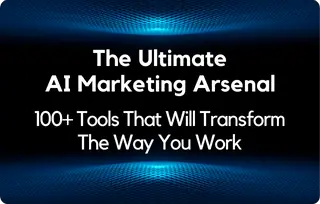It is indeed possible to add free stickers to your photos using CapCut’s online photo editor. This editor offers a wide range of stickers that you can use to create an amazing experience. Let’s explore how to get started.
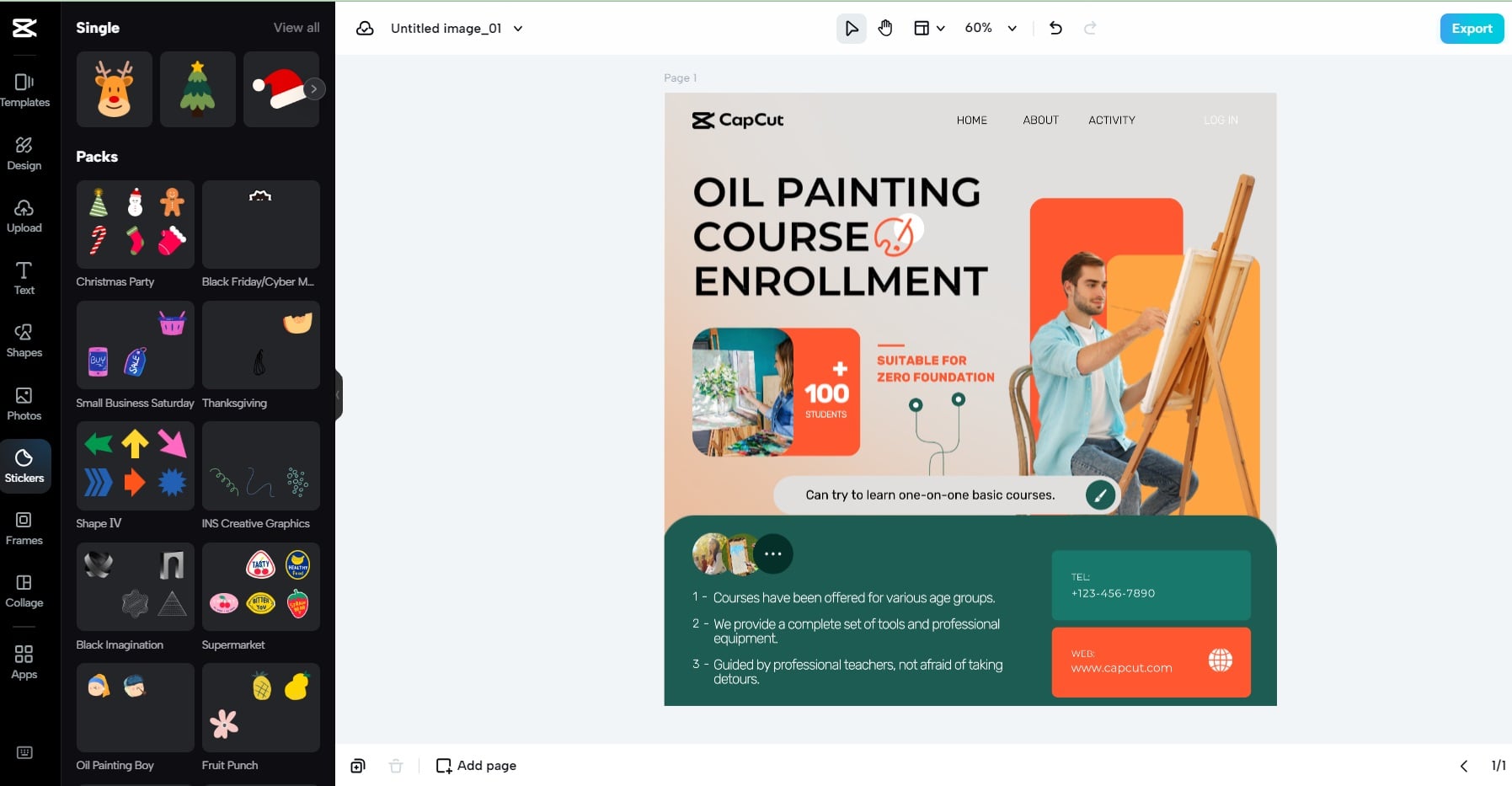
Stick it up!
This online photo editor provides a convenient way to access a variety of stickers. Stickers are grouped by category, making it easier to find the ones you want. For instance, if you’re looking for stickers related to small businesses, you’ll find them in a single group. Likewise, all supermarket stickers are grouped together. Not only can you use these stickers for free, but the editor also makes it easy to organize and use them. If you’re interested in adding stickers to your photos, follow the user guide below.
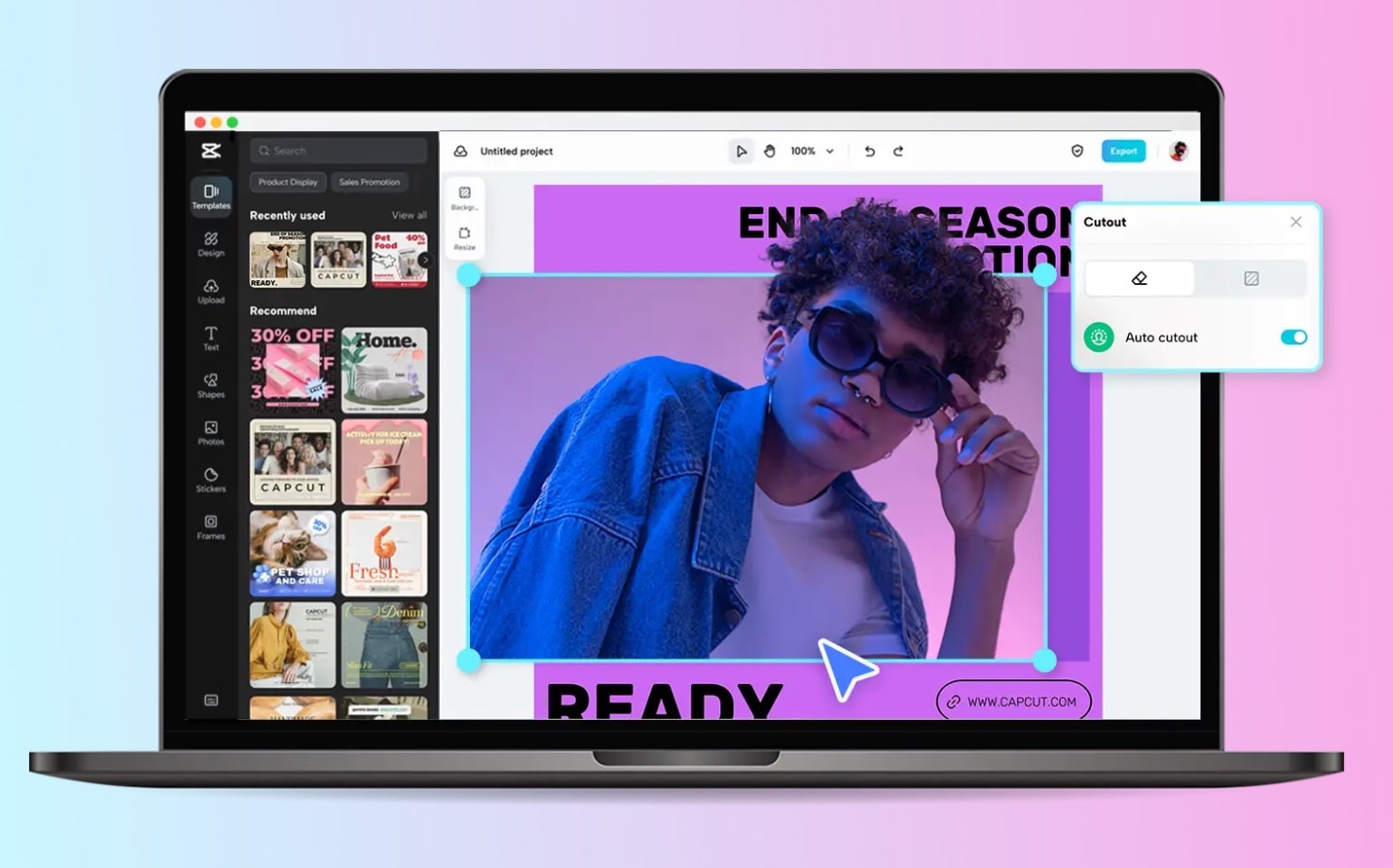
CapCut’s free online photo editor is an intuitive tool that’s suitable for creating amazing social media and marketing campaign graphics.
Guide to Add Free Stickers To Photos By Online Photo Editor
Adding stickers to your photos using CapCut’s online photo editor is a fun task. You don’t only enjoy adding stickers to your photos but also make your photos look more aesthetically appealing and more beautiful in this way. So, here is the most basic, simple, and easiest-to-follow quick user guide to harness your creativity and add stickers to your photos without any issue.
Step 1: Sign in
The first step requires you to visit the CapCut website to sign in or create your new account by using the signup button. If you are a returning user, log in to your CapCut account using your credentials. In case you forget your email ID or password, you can reset it easily within seconds. If you are new here and want to create your account, use the signup button. After you are done with creating your account, click the sign-in button and log in to this editor.
Step 2: Upload Photo
After opening the online photo editor on your screen from the tools, click on the upload button and upload any photo here.
Step 3: Customize
Now, start adding different stickers to your photo by clicking on the stickers icons. On the left side of your screen, you will see the label “Stickers”. When you click on it, a long panel of stickers will open on your device. You will then use either the single stickers or use them in bulk on your photos. If you don’t see the desired stickers here, you can use CapCut’s sticker maker to make your stickers. Besides adding stickers, feel free to make other edits or transformations to your photo to give it a completely polished and refined look.
Step 4: Save the Final Results
In the end, click on the top blue export button. Then, choose the photo quality, photo size, and photo format to which you want to download it. Then, save the results to your device and share it with others.

Benefits of Adding Stickers to Photos
You must be thinking about why you should add stickers to your photos or do they make any difference. If so, let’s look at the below points to get an idea of how important a role the stickers play in the photos.
To decor your photos
By adding stickers to your photos, you can play a great role in decorating them to look more beautiful. Without decorating your photos with stickers, your photos may not look as impressive as they do with stickers.
Uplift visuals and graphics
Stickers also uplift the visuals and graphics of photos and give a polished look to their aesthetics. It is not wrong to say that stickers make photos look more aesthetically appealing and presentable.
Make photos more meaningful
Many times, adding stickers to the photos makes them look more meaningful and more valued. You can add stickers to your photos to make them speak or give a message.
Creates a distinctive effect
Moreover, the stickers in the photos also create a more distinctive effect for the photos. For example, you can differentiate your product sales photo or discount offer by adding interactive stickers to them. In contrast, simply describing the sale or discount offer makes it look less interactive.
Gives a professional touch and boosts engagement
To your surprise, stickers also give a professional touch to your photos and make them look more creative. Such photos always win greater engagement and yield better outcomes.
Conclusion
Adding stickers to your photos not only makes them look more interactive, impressive, and aesthetically appealing but also adds more glamour to them. Stickers make photos look more meaningful and more engaging along with giving them a professional touch. So, let’s enjoy all these perks of adding stickers to your photos by using CapCut’s online photo editor without paying any fee. Next up, you may want to explore a guide on fueling organic TikTok growth.
Get your free PDF report: Download your guide to 100+ AI marketing tools and learn how to thrive as a marketer in the digital era.
Hey there, welcome to my blog! I'm a full-time entrepreneur building two companies, a digital marketer, and a content creator with 10+ years of experience. I started RafalReyzer.com to provide you with great tools and strategies you can use to become a proficient digital marketer and achieve freedom through online creativity. My site is a one-stop shop for digital marketers, and content enthusiasts who want to be independent, earn more money, and create beautiful things. Explore my journey here, and don't miss out on my AI Marketing Mastery online course.