
It may seem that you’ve created a gorgeous and effective WordPress website. But that’s only the beginning.
Keeping up with routine WordPress maintenance activities will help you keep your website up and running safely and help your users long-term. It’s a continuous process that rewards your efforts with reliability and stability, and it’s something that every website owner should understand in-depth. You have the option of getting WordPress maintenance packages or doing it yourself. Do you ever wonder which WordPress site maintenance activities you should conduct regularly? A WordPress maintenance routine guarantees your website is secure and performing at its best. This post will go through the most important WordPress maintenance tasks to complete regularly.
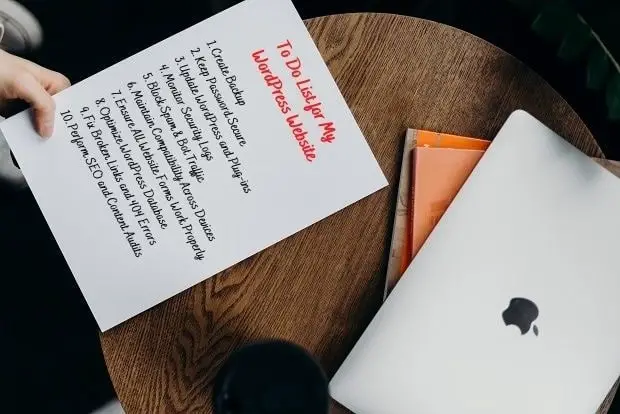
Here Are The Top WordPress Maintenance Tasks To Perform Regularly:
1. Creating Backups
Heavy traffic and increased activity on your WordPress website might cause it to crash. Similarly, natural or artificial calamities might strike. Remember to back up everything, including the source code, database, plugins, and other components to avoid unpleasant surprises. There are several excellent WordPress backup plugins available. These might let you fully automate the backup process in WordPress. However, your backup solution may occasionally cease operating without your knowledge. You’ll need to run your backup solution plugin now and then to generate a comprehensive website backup. Ensure that you correctly store your backup files at the remote location of your choice once it’s complete. With up-to-date backups, your website will always be just a few clicks away from being restored, no matter what occurs. And that’s a huge peace of mind booster for you and others who work on your site.
2. Keeping Passwords Secure
Hopefully, all your websites and other internet accounts have strong and unique passwords. This is the first step in safeguarding your website from outside attacks. You should also avoid the trap of using one password for all your online activities. Even if you choose strong passwords, hackers might get access to your account without your knowledge. That’s why security experts advise you to update your passwords frequently. This includes your admin password, SSH or FTP accounts, and the password for your WordPress database. I recommend using a password manager like BitWarden and a secure VPN while browsing the web to keep things extra secure.

3. Updating WordPress and Plugins
WordPress must stay one step ahead of its many rivals, which is why the platform is continually releasing various types of changes to its core source. That’s why WordPress releases come out so frequently (around one big update each quarter). To maintain compatibility and performance, you must change connected components and dependent elements as soon as the core source update is up. Because of a plethora of themes and sub-themes, as well as a slew of plugins and API connections, running a large blog or website needs updates daily. WordPress has a built-in mechanism for managing WordPress core, plugins, and theme upgrades. You should always update WordPress and your plugins and themes and use the most recent version available (if it’s compatible with your version of WordPress, of course). Although WordPress will notify you of pending changes, you should constantly check the updates page to see what you might have missed.
4. Monitoring Security Logs
Some WordPress users aren’t aware that their site is being attacked until it slows down or their search rankings plummet. Examine your website’s access and error logs to discover if there has been any abnormal activity. The ordinary WordPress user may lack the technical understanding needed to determine when their site is under attack. The good news is that reviewing your WordPress activity and security logs regularly can instantly alert you to any unauthorized or suspicious activity. This is critical because once hackers have access to your website, additional security procedures such as changing passwords and routinely backing up your website may be ineffective.
5. Blocking Spam And Bot Traffic
Spam is like a nasty fly that won’t stop bugging you, but that isn’t the only reason you don’t want spam on your site. Allowing a lot of spam comments will almost certainly hurt your search rankings. There’s also the possibility of your brand’s reputation being harmed. Spam is, fortunately, a simple problem to solve. Check the spam comments to make sure there aren’t any legitimate comments that have been mistakenly marked as spam. You may securely erase all spam comments from your website once you’ve finished. There are also lots of plugins that help prevent spam on your WordPress website. They will help block not only spam comments but also trackbacks, ping-backs, spam users, and bots flooding your inbox with spam messages.

6. Maintaining Compatibility Across Devices
Most WordPress users take device and browser compatibility for granted, but compatibility issues are a real thing. If you’ve changed your website’s design, such as switching to a new theme, make sure that your HTML, CSS, and JavaScript are compatible with major browsers like Chrome, Firefox, Safari, and Edge. You should also make sure that your website design is fully responsive. This implies that its look adapts automatically to deliver the optimum user experience across various platforms, such as mobile and tablet.
7. Making Sure All Website Forms Work Properly
WPForms and other WordPress form builder plugins simplify creating stunning forms for your website. However, these forms may cease delivering emails because of a misconfiguration on your WordPress hosting server or your email service provider. You should test all the forms on your website to ensure that they function properly. Forms are an important part of any effective web design. The method of testing forms is simple. All you have to do is log out of your website and fill out each form on it. If something doesn’t work for you, it’s unlikely to work for your users.
8. Optimizing Your WordPress Database
Most of your website’s data sits in your WordPress database. It houses all your material, as well as comments, users, and preferences. Your database may accumulate a lot of useless data, too. This increases the size of your WordPress backups, which might cause issues with uploading, downloading, and restoring backups. Keeping too much of it on your WordPress website will simply slow it down and make it inefficient. Maintaining your WordPress database regularly will help it run at its best. Cleaning up junk, defragmenting tables, and improving database speed are all benefits of optimizing your WordPress database. As always, there’s a plugin for that. So, take a backup before an automatic database optimization, and clean up all the mess in a couple of minutes.
9. Fixing Broken Links And 404 Errors
As your website expands, you’ll notice that several external websites you linked to in previous articles no longer exist. Some may have moved, while others may have just vanished. Broken links aren’t simply a problem with external connections. You could post damaged photos or links that aren’t properly structured or accidentally misspell your URLs. This is inconvenient for your visitors and reduces user engagement on your site. You should examine your website for broken links and fix them. When a user visits your website and requests a page that doesn’t exist, WordPress displays a 404 error page. 404 errors that occur when a page is no longer available should also be tended to.

10. Perform SEO And Content Audits
SEO isn’t something you do once and then forget about. Better, more relevant material might displace today’s highest-ranking piece of content. You should go through your material with a fine-toothed comb and keep your content up to date. This is when Google Search Console and Google Analytics statistics come in handy. Google Analytics shows you where your visitors come from and what they do when visiting your site. This information helps you identify content on your website that receives a lot of traffic but has a low conversion rate. The Search Performance page in Google Search Console can assist you in locating search keywords for which your site appears in the results. You may sort it to see which keywords your site might easily improve its ranking by upgrading those articles. Even if your site has a high SEO score, you may still enhance your content.
WP Maintenance – The Bottom Line
If you have a lovely website that you adore and are proud of, look after it. WordPress upkeep is necessary, but it’s also simple. Now that you know what to do, you’ll be able to maintain your website functioning smoothly and safely. Updates to the WordPress core, plugins, and themes are the most crucial things to keep track of. Remember to start your WordPress maintenance by backing up your data regularly. Your website will always be one click away with frequent backups, and proper cybersecurity measures.
Hey there, welcome to my blog! I'm a full-time entrepreneur building two companies, a digital marketer, and a content creator with 10+ years of experience. I started RafalReyzer.com to provide you with great tools and strategies you can use to become a proficient digital marketer and achieve freedom through online creativity. My site is a one-stop shop for digital marketers, and content enthusiasts who want to be independent, earn more money, and create beautiful things. Explore my journey here, and don't forget to get in touch if you need help with digital marketing.

