
YouTube is a top video-sharing platform for creators of all stripes. It’s one of the few places online where you can be as creative as you want and attract people who will find your weirdness compelling.
But getting monetized on YouTube and building a profitable side hustle out of it requires more than a colorful personality and flashy video effects. It’s also crucial to understand the technical side of the video content game, which includes uploading videos of the right size.
The Vital Role of Video Size for YouTube
Video size for YouTube, encompassing resolution, format, and encoding, is one of the top things that will guarantee your video’s success. It’s not just a technicality; it shapes how viewers perceive and engage with the project you spent hours obsessing over. To optimize content for a demanding and scatter-brained YouTube audience, you must navigate these guidelines with care.
Selecting the Appropriate Resolution
Resolution, defined as the number of pixels in each dimension (e.g., 1920×1080 for 1080p), is a foundational facet of any Video, not just one published on YouTube. According to Wikipedia, the resolution you opt for plays a major-major role in determining the visual quality and clarity of your content.
YouTube, as a versatile platform, allows a spectrum of resolutions spanning from standard definition (SD) to high definition (HD) and beyond:
- Standard Definition (SD): Videos sporting resolutions of 480p or lower fall under the SD category. These videos, thanks to their smaller file sizes, are conducive to mobile viewing. However, they are not sharp enough to be projected onto larger screens.
- High Definition (HD): This category encompasses resolutions like 720p and 1080p, delivering enhanced clarity and versatility for a multitude of content genres.
- Ultra High Definition (4K): Boasting a resolution of 3840×2160 pixels, 4K videos bring forth high levels of detail and sharpness. This resolution is great for travel vlogs, product reviews, and cinematic productions. But right now it’s becoming a standard for most creators who want their content to stand out.
Choosing the right resolution depends on a host of factors, including the target audience, the nature of the content, and the equipment used for filming and editing. Creators want to strike a harmonious balance between visual excellence and accessibility, because higher resolutions require higher bandwidth and storage capacities.
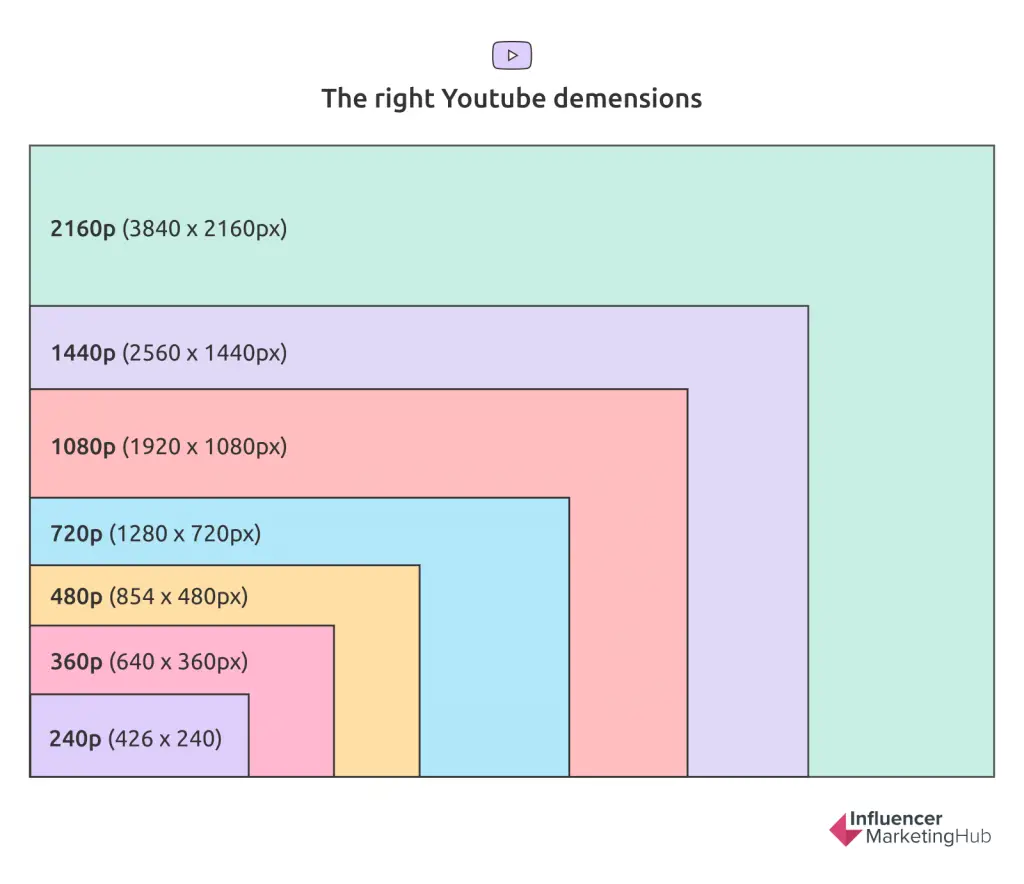
Source: Influencer Marketing Hub
Aspect Ratio and Crafting the Frame
Beyond resolution, aspect ratio, which denotes the proportional relationship between a video’s width and height, assumes a pivotal role.
YouTube extends support to two primary aspect ratios:
- 16:9 Aspect Ratio: This widescreen format, the standard for HD and 4K videos on YouTube orchestrates a cinematic visual experience, perfect for modern content.
- 4:3 Aspect Ratio: A bygone format that once reigned supreme in television and video, it continues to have relevance, especially for creators harboring a penchant for a retro or nostalgic aesthetic.
Meticulous framing within the confines of the chosen aspect ratio emerges as an indispensable component in the creation of visually captivating content.
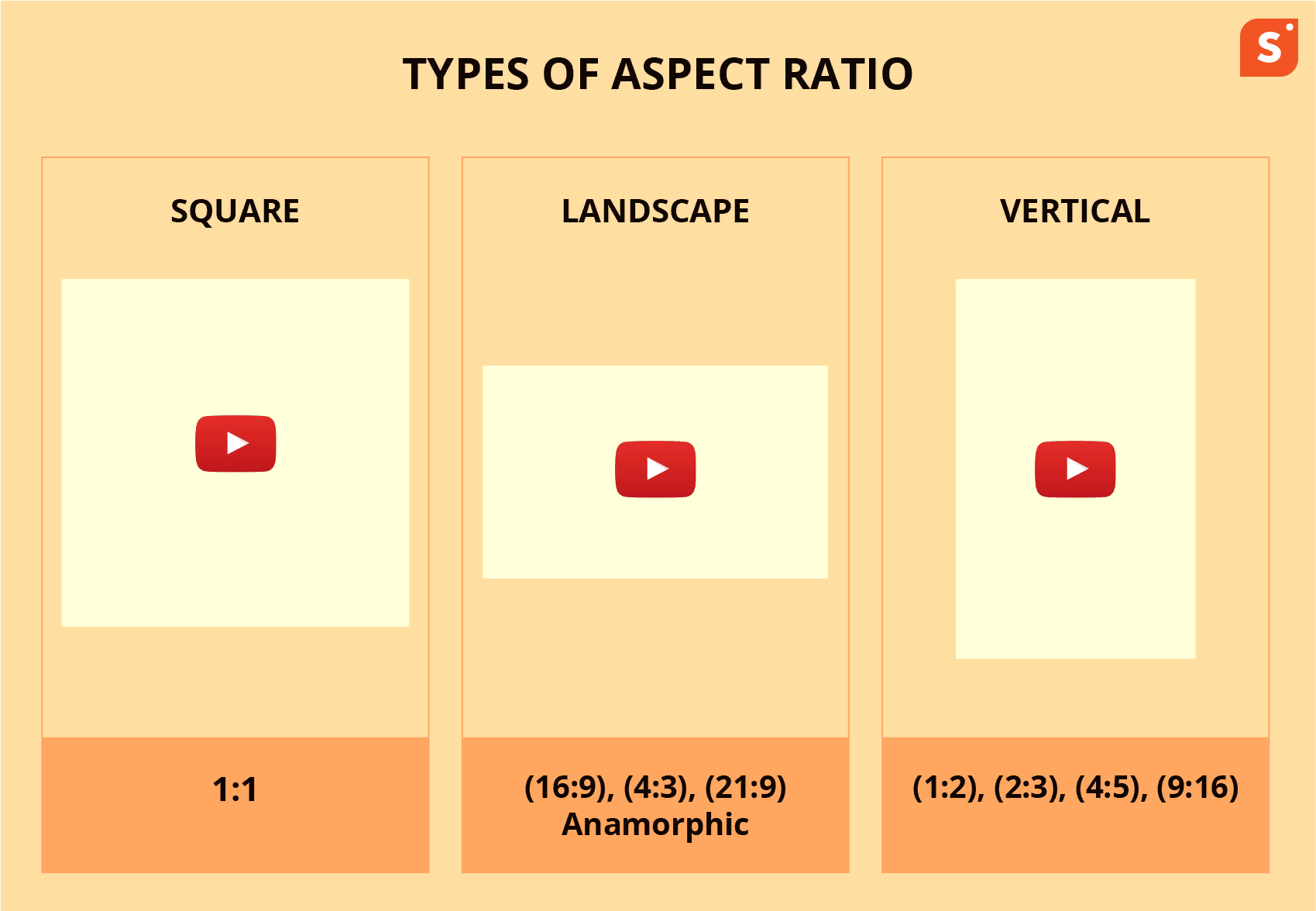
Embracing the Right Video Formats
When the time comes to prepare videos for the YouTube platform, content creators must navigate the landscape of supported video formats. Conventional formats such as MP4, AVI, MOV, and WMV emerge as the recommended choices. By opting for these formats, creators ensure harmonious compatibility across an array of devices and platforms. In the realm of codec selection, H.264 video compression is the preferred choice for YouTube uploads. This codec strikes an exquisite equilibrium between video quality and file size, preserving the pristine quality of videos while minimizing the storage requirements and upload durations. By acquainting themselves with these facets of video size and format, creators stand poised to optimize their content for YouTube. Such discerning choices set the stage for a seamless blend of accessibility and visual appeal, ensuring that their creations resonate with audiences and contribute to their prominence on this formidable digital platform.
Bitrate and Encoding
Bitrate, the data processed per unit of time in a video, impacts quality and file size.
YouTube provides bitrate recommendations based on resolution:
- For 1080p videos, 8 Mbps is recommended.
- For 720p videos, 5 Mbps is recommended.
- For 480p videos, 2.5 Mbps is recommended.
Adhering to these guidelines ensures a balance between quality and accessibility. Excessively high bitrates can result in larger files, leading to longer upload times and buffering for viewers with slower connections.
Uploading and Optimization
After preparing videos according to YouTube’s guidelines, creators can use the platform’s uploader to add their content. During this process, metadata like video titles, descriptions, tags, and thumbnails can be added. This metadata influences discoverability and ranking on YouTube. “Video Enhancements” is a YouTube feature allowing post-upload adjustments like trimming, stabilizing, adding music, and applying filters. Creators should use these enhancements judiciously, as excessive editing can degrade video quality.
The Viewer Experience
Video size for YouTube not only impacts creators but also shapes the viewer’s experience. Slow internet connections may lead to buffering and longer loading times for high-resolution videos. To address this, YouTube employs adaptive streaming, automatically adjusting video quality based on the viewer’s internet connection and device. This ensures a smoother experience for all viewers.
Conclusion: Balancing Act
In the world of online content, understanding YouTube’s video size and format guidelines is pivotal for creators looking to optimize their content. Striking the right balance between resolution, aspect ratio, bitrate, and codec ensures content is accessible, visually appealing, and compatible with a wide range of devices and connections. By adhering to these guidelines, creators can enhance content quality and create an enjoyable viewing experience, ultimately contributing to their success on the platform. Next up, you may want to explore a guide on how to upload YouTube shorts from your PC.
Hey there, welcome to my blog! I'm a full-time entrepreneur building two companies, a digital marketer, and a content creator with 10+ years of experience. I started RafalReyzer.com to provide you with great tools and strategies you can use to become a proficient digital marketer and achieve freedom through online creativity. My site is a one-stop shop for digital marketers, and content enthusiasts who want to be independent, earn more money, and create beautiful things. Explore my journey here, and don't forget to get in touch if you need help with digital marketing.

