
PDFs make life easier in this digital age.
PDF is a portable document format that allows you to share your documents, images, and files across multiple devices and platforms. The best thing about a PDF file is that it opens in any browser, freeing you from format conversions and additional software downloads. The downside is you cannot edit them without the help of special software or a Web API. This article explores and evaluates the best PDF editors online you can use to edit PDFs. Several online tools and downloadable packages enable you to add/delete texts and images, split or merge multi-page PDFs, convert other file formats into PDFs, and perform many other editing functions.
The best PDF editors let you:
- Reorganize text
- Edit both text and images
- Create annotations for edited files
- Add notes
- Sign online documents
- Edit without altering the quality
- Save documents in multiple formats
- Split multiple-page PDFs into separate documents
- Merge separate documents into a single PDF
The 9 Best PDF Editors Online:
1. Adobe Acrobat
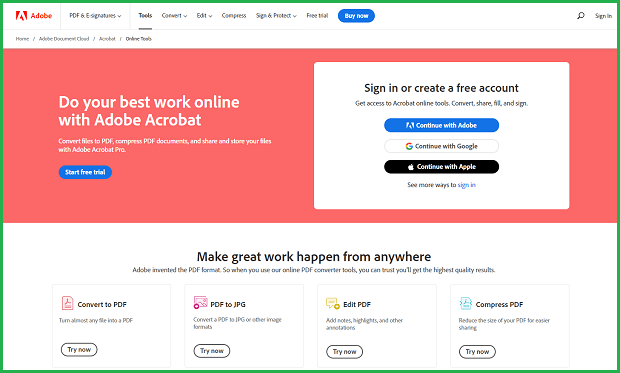
Who else can provide you with the best PDF editor than the company that developed the Portable Document Format about 30 years ago? Adobe Acrobat is the first software that can read and process PDFs, thus, it is the most complete and authentic package to handle PDF files. So, I must say that functionality-wise, it should offer the best PDF editing tools on the market. The downside is it’s quite expensive. But if you are a professional that uses PDF files regularly, then this is the best solution for you.
Features:
- Full-featured editing facilities
- Can read scanned characters
- Convert, edit, share, and sign PDF
- Support voice recognition
- Can convert PDF into any format
- Easily navigable interface
- Available in both online and offline versions
Cons:
- Expensive
- Requires lots of computing resources for operation
- Character recognition capability is not 100% accurate
Pricing:
- $180 per year
- Free version available with very limited features
Compatibility:
- Windows, Android, iOS, macOS
2. PDF.co
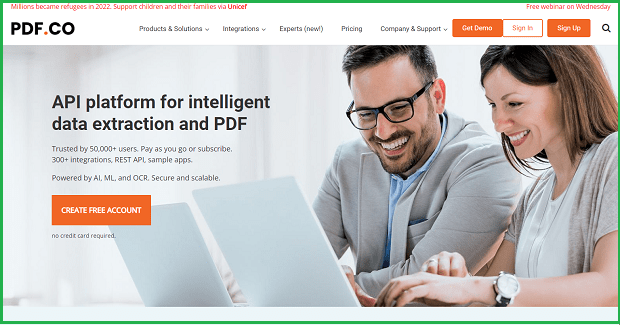
This Web API is created not only for end-users but also for developers, as it can be integrated and used in other programming languages such as JavaScript, C#, Python, and PHP. It is AI-powered highly secured and scalable, making it ideal for both individual and enterprise users.
Features:
- It has a built-in document parser
- Encrypted data transfer and storage
- Add/delete/edit texts and images
- Generates PDF from URLs, templates, HTML documents, and other files
- Converts various files such as PNG, GIFF, CSV, JPG, and many others to PDF and vice versa
- Splits a multi-paged PDF into different files
- Can merge separate PDF files into a single file
- It has a PDF filler function for accomplishing PDF forms
- Can be used for signing online documents
- It can generate and read barcodes and QR codes
- Extracts PDF data and converts them into raw JSON, CSV, XML, and other formats
- Can make PDF components searchable
- It is OCR-enabled and can read and digitize scanned documents
- 300+ integrations
Cons:
- The output link for free services has a 60-minute expiration, so you should save it immediately
- Packages have corresponding credit limits
Pricing:
- Free account with limited features
- Pay as you go: no fixed monthly subscription
- Basic: $9.99 per month
- Personal: $24.99 per month
- Business: Starts at $49.99 per month
Compatibility:
- All browsers, Windows, and IOS devices
3. DocFly PDF Filler
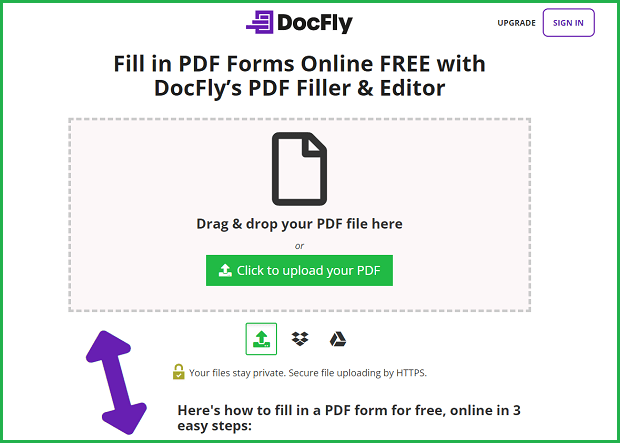
The DocFly PDF Filler allows you to create, edit, merge, and upgrade PDF files. The best thing about this tool is it customizes its features in groups like healthcare, legal, finance, and business. Each group contains relevant editing features to provide you with ease of access.
Features:
- Provides PDF solutions according to different industry needs
- Allow integrating APIs from other platforms
- Support e-signature
- Cloud-native platform
- Allows creation, editing, merging, saving, and transforming PDFs
Cons:
- The online version is slightly slower
- Does not work well with OCR
Pricing:
- Basic editing features are available for free
- Basic: $8 per month
- Plus: $12 per month
- Premium: $15 per month
Compatibility:
- All browsers, Windows, and IOS devices
4. Foxit PDF Editor
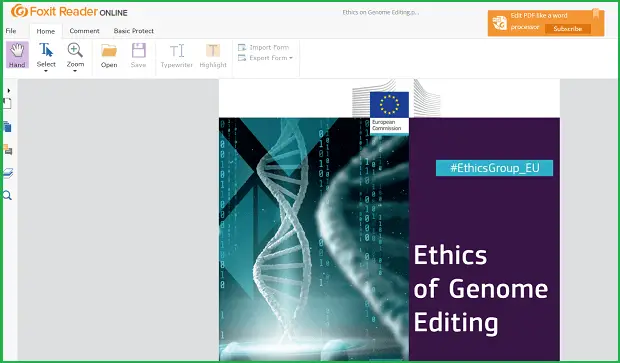
Foxit PDF is a powerful PDF editor with many unique features that are not available in other online editors. For instance, you can change the page layout and add unique elements to your PDF files.
Features:
- Allows you to drag and drop blank pages or pages from other documents
- It enables you to add watermarks, footers, headers, stamps, and bates numbers
- You can integrate it with text management systems
- You can create, edit, split, merge, and share your documents
- Support conversions to multiple formats
- Support annotation and e-signature
Cons:
- Congested interface
- Only supported by Windows
- OCR is not fully supported
Pricing:
- Starting from $159 per year
Compatibility:
- All browsers and Windows devices
- Does not support IOS
5. Small PDF
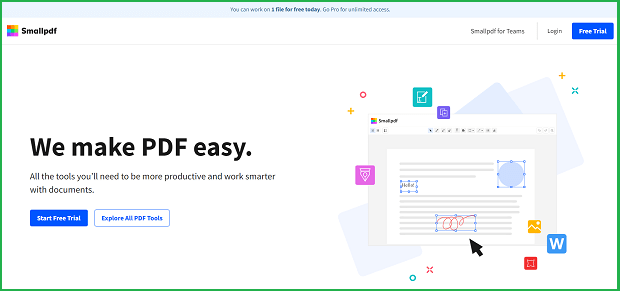
This is one of the most widely used PDF editors for basic editing, merging, saving, and transforming PDF files. It is among the top editors that appear on Google when you type ‘PDF editor ’.
Features:
- Very simple, responsive, and easy-to-use interface
- Allows you to compress, convert, merge, split, and encrypt your PDF files
- Support e-signature
- Provides the simplest PDF solution by removing unwanted features
- The most loved PDF editor
Cons:
- Do not use the cloud, processed files are saved to your device
- Does not allow you to rename your file
Pricing:
- Two free files per day
- $10 to $12 per month based on the number of features
Compatibility:
- All browser, Windows, and IOS devices
6. PDF Xchange
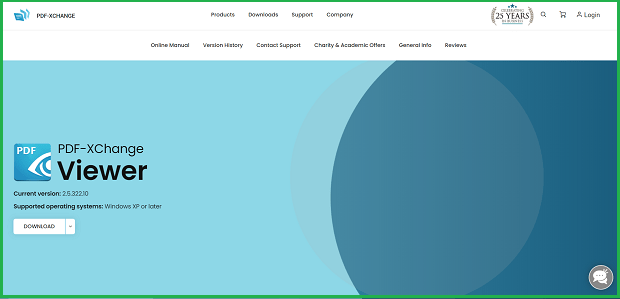
PDF Xchange is one of the fastest and most feature-rich PDF editors. It contains a few advanced features along with basic editing.
Features:
- Allows to create, edit, and merge PDF files
- Support annotation and OCR
- Support e-signature
- Includes dynamic stamps
- Allows you to edit fill-able forms
- Support annotation
Cons:
- Only works for Windows
- Some features of edited PDF can only be viewed in PDF Xchange
- The free editor contains a watermark
Pricing:
- Starting from $56 per year
Compatibility:
- All browsers and Windows devices
- Do not work with IOS devices
7. PDF Pen by Nitro
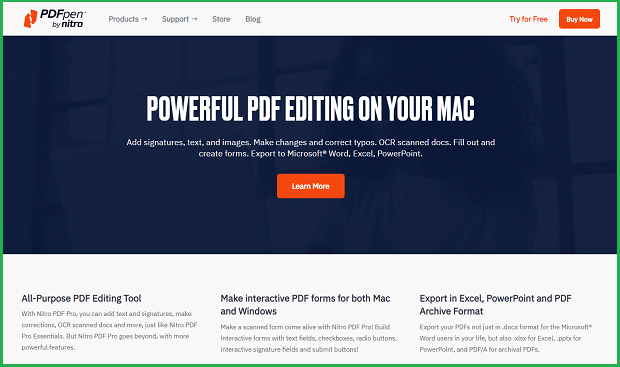
It is probably one of the best PDF editors for Mac and iOS, as it was designed to cater to these devices. It, however, can be used to create interactive documents for Windows and other browsers too.
Features:
- Work across all IOS devices
- Lightweight and portable tool
- Takes fewer computing resources
- Edit, share, and create PDF documents
- Add images, signatures, and text to PDF files
- Support optical character recognition
- Allows to export files into multiple formats
- Store all files in cloud storage where you can access them from anywhere
- Allows to fill and create online forms
- Intensive customer support
Cons:
- Edited text font rarely matches the original
- It sometimes crashes because of heavy files or extensive usage
- Little expensive
- Only work with Mac and IOS
Pricing:
- $130 per year
Compatibility:
- iPhone, iPad, MacBook, and IOS devices only
8. PDF Candy
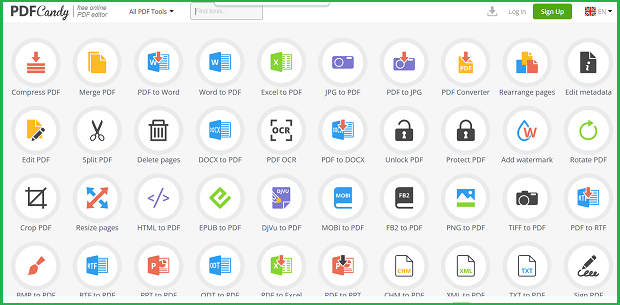
It is a comprehensive and feature-loaded PDF editor that you can use both online and offline. It quickly presents all the editing functions you need. All you have to do is click the icon for what you intend to do on your documents such as add or delete images, crop, merge PDFs, add watermarks, and many others, then follow the prompts.
Features:
- All-in-one package including multiple file formats and editing options
- Support optical character recognition
- All features are available in the browser-based version
- Easy-to-use interface with 40 usable features
Cons:
- A native PDF viewer is not available
- The interface seems congested to some users
- The free version allows the use of one file per hour
Pricing:
- $48 per year
Compatibility:
- Compatible with all browsers
9. Xodo PDF Reader & Editor
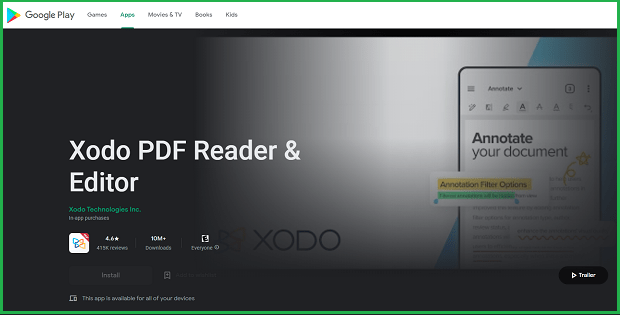
It is a cross-platform tool to read and edit PDFs. It enables you to read, annotate, fill up PDF forms, and do other PDF editing functions on your smartphone.
Features:
- Provides annotation facility
- Allow switching between documents
- Free tool to view, edit, share, and annotate PDF
- Provides cropping, merging, comparing, flattening, splitting, and compressing documents
- Support optical charter recognition
Cons:
- Does not support MS Office font styles
- The interface is a little challenging as you will struggle to find options while editing
- Contains few bugs
Pricing:
- Free
Compatibility:
- All browsers, Android, and Windows
Wrap Up
Whether you are a student, professional, or entrepreneur, you use PDF files as part of your job or vocation. It is the most convenient and secure way to share and view files without the need to download any additional software. PDF files are read-only, once you convert a file into PDF, you cannot edit it directly. That is why it is one of the safest documents to use for online transactions. Several PDF editors are available online that allow you to edit, format, re-organize, sign, compress, merge, and split your documents. We have presented a verified list of the 8 best PDF editors online in 2023. Choose the one that matches your requirements and edit your files with ease. Next up, you may want to explore a list of the top PDF converters.
Hey there, welcome to my blog! I'm a full-time entrepreneur building two companies, a digital marketer, and a content creator with 10+ years of experience. I started RafalReyzer.com to provide you with great tools and strategies you can use to become a proficient digital marketer and achieve freedom through online creativity. My site is a one-stop shop for digital marketers, and content enthusiasts who want to be independent, earn more money, and create beautiful things. Explore my journey here, and don't forget to get in touch if you need help with digital marketing.

