
Book spine design is the first thing that ignites the reader’s imagination and makes them reach for a book in a store or library.
Designing a book spine is an art. You only have a thin rectangular canvas to place the author’s name, book title, and publisher’s name, all the while creating a unique design to catch the buyer’s attention. In this article, you will learn how great spine design works and how to create one for your new book.
What is a Book Spine?
The thin edge of a book that is visible when the book is on a shelf is the book’s spine. It is not the book cover but a side between the front and back cover of a book, the place where the book’s pages are bound.
Why is the Spine of the Book So Important?
“Don’t judge a book by its cover,” that’s true. But in this busy era, when hundreds of books are sitting on shelves, most readers and buyers will judge the books by their spine covers. In the book marketplace, in libraries, at homes, and other book spots, they appear spine-forward so it’s the only thing that can convince a person to check your book. Suppose you have spent years writing a book and incurred a lot of expenses on its beautiful shiny cover. But all the efforts are in vain reader doesn’t pick it up, during bookshelf perusal. The spine cover is not just a binding spot but the most important design element in a book that works as a sales pitch and persuades the reader or buyer to attend to your book. Designing a captivating, brief, and eye-catching spine cover is as important as the contents of the book.

When books are arranged on shelves, their spines become their sole identifier.
What to include in a Spine Cover?
The spine cover should include enough information to let the reader know what the book is about, who has written it, and who the publisher is. The must-have items to be included in the spine cover are:
- Author name, if the complete name is not possible due to space limitations, the first name must be included.
- Book title.
- Publisher identifier must consist of a publisher logo, or logo with the name if space is available.
- It would be great to include a brief phrase or a subtitle in a spine cover describing what the book is all about, but there isn’t always enough space for that.
Now that you know how important the spine cover is and what the essential information to be included, the next step is to design it yourself.
How to design a great spine cover?
The spine cover is not just about adding a few colors, graphics, and text together – it is an art and a science. Whether you are a publisher selling someone else’s book or a writer selling your own, you are doing so for your audience, the intended readers. Hence, you must truly understand your target audience to produce exactly what they want. In modern, data-driven, and customer-centric marketing approaches, you need to incorporate your audiences’ preferences in each aspect of your book design. Before designing a spine cover, do a little background research.
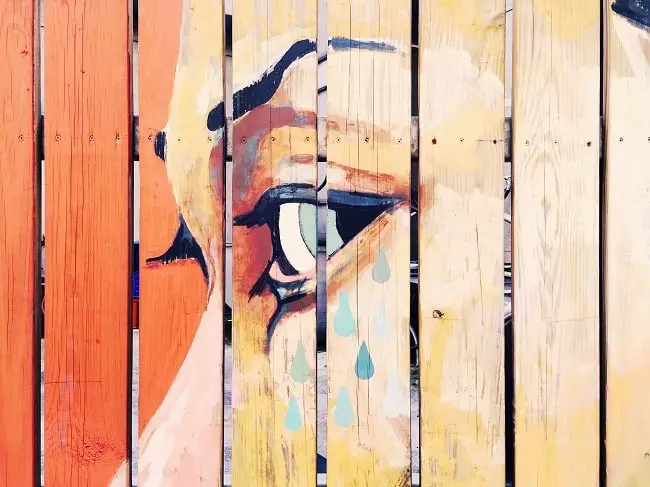
Aim to attract the reader’s gaze, by triggering psychological factors they can’t help but follow.
1. Research other book spines in the same genre
Research almost 20 to 30 books in your genre; note their color theme, font styles, information written on their spine covers, and the spine layout. Analyze these design elements and ask yourself, which one of them would intrigue you if you were browsing books on a shelf? Note down the important design ideas that clicked your mind.
2. Reconsider the message you want to convey
Reconsider, what the content of the book will convey to its reader. Every element of your spine design must support the theme that the book is conveying.
3. Select the font, theme, and layout
Do not randomly select the font style and size for your spine design. Every font style has a meaning and is used for different purposes. Use the font style that supports the content and tone of your book. The color theme and the layout must also be following the genre and topic.
4. Draft your design
Once you have done background research and have selected the theme, layout, fonts, and information, the next step is to sit down and finalize your book spine design for printing. Want to learn more about spine design? Here is a complete design course for you.
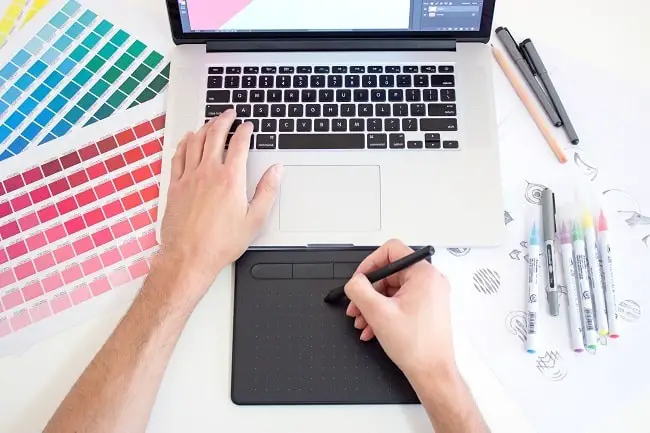
Extra tips for best book spine design
Here are a few tips for creating a spine design to grab the attention of browsing readers:
- Use bright colors for spine design as they will look prominent on a crowded bookshelf. Contrasting colors are better for grabbing attention. Use a light font on a dark background or vice versa.
- Avoid using script fonts: blocky and bold text speaks to the readers more prominently.
- If you have more space, adding an image to a spine cover will be a great embellishment.
- Include the color that you are using for the spine cover in the front and back sides of the main cover to create symmetry.
- Properly center the text on the spine cover, leaving at least 1/8” of space on both sides.
- Use the following standard formula for the width of a spine cover: (Number of Interior Pages / 444) + 0.06 inches.
- If the spine cover is thick, write the author’s name and book title horizontally as it looks more appealing.
- Include the little logo of the publisher along with the name.
- Using a textured background image in the spine cover representing the book theme will make it aesthetically pleasing.
- Use high-quality prints, graphics, and shiny thick paper for the spine cover.
- Keep it simple and do not fluff it with too much text.
Unique ideas for attention-grabbing spine covers
Besides the rules and anatomy of spine cover design, here are a few unique spine cover ideas that will force the reader to check and open the book at least once.
# Extra Large Title
Extra-large embossed book title in contrasting colors on the spine cover easily stands out from the crowd and grabs the attention of literary aficionados. Keeping it simple and just placing a title is a great idea.
# Photography
A beautiful large-sized photograph related to the book title or multiple images in a gallery style on the spine cover gives a beautiful touch to the edge and attracts the aesthetics of the buyer.
# Textures and colors
Patterns, unique textures, and bright colors on the spine cover make them appealing and grab the reader’s attention.
# Summary or table of contents on the spine cover
It may not work in all cases but is a good idea to place a summary or table of contents of a bulky book on the spine cover in a fancy style when there is enough space for this. You can see examples of these unique ideas here.
Examples of well-designed spine covers
Spine Design – Example 1
This spine cover includes eye-catching graphics with the book title, author’s name, and publisher logo. It contains all the details without fluffy text.
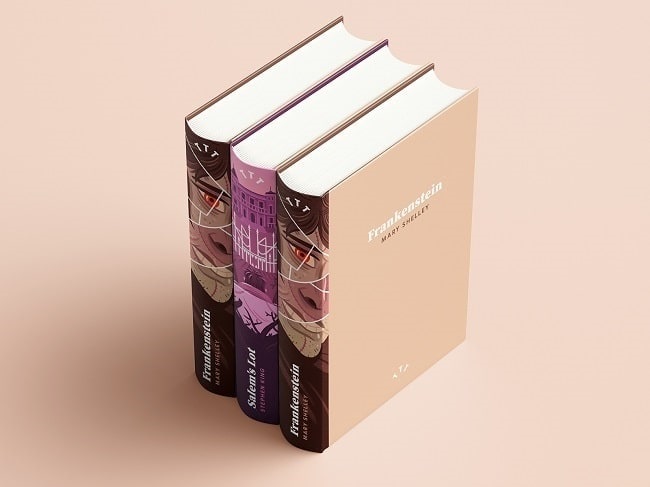
Spine cover with pictures.
Spine Design – Example 2
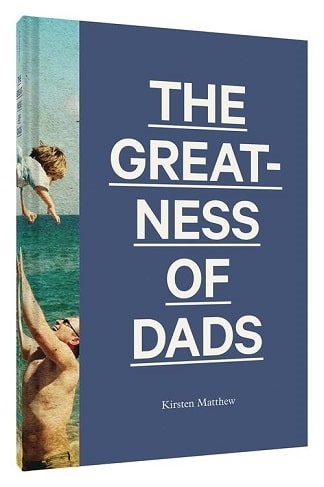
Spine cover with photography.
This half image on the spine cover will intrigue the reader to check the full photograph.
Spine Design – Example 3
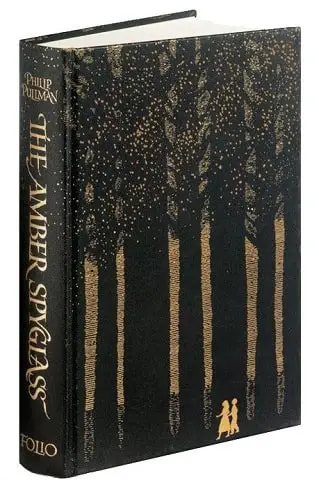
Bold and contrast.
This spine cover does not include any image, but the contrasting color and font style is giving it a unique and gracious look.
Spine Design – Example 4
This spine cover is based on the technique of contrasting colors and expanding cover images. It contains key information in a simple yet attractive way.
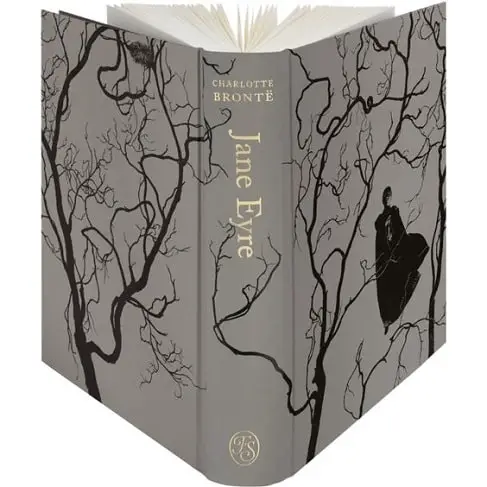
Cover image expanding on spine.
Spine Design – Example 5
These spine covers are perfect in their way, and they can catch buyers’ attention in a single glance.
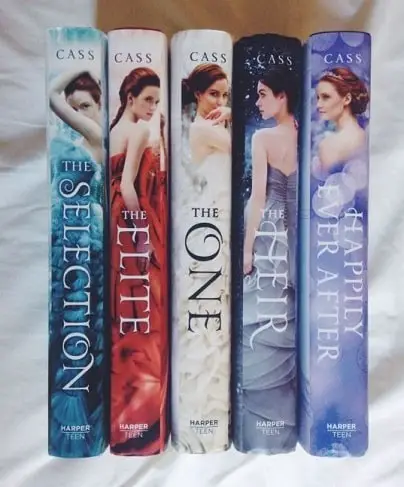
Conclusion
From a sales point of view, the spine cover of a book is the most important element to be designed. It is the only visible element to grab the attention of a browsing reader in a large bookstore or a library. The spine cover must include the book title, author’s name, and publisher logo. As a writer or a publisher, designing an attractive spine cover is as important as the contents of the book.
Get your free PDF report: Download your guide to 80+ AI marketing tools and learn how to thrive as a marketer in the digital era.
Hey there, welcome to my blog! I'm a full-time entrepreneur building two companies, a digital marketer, and a content creator with 10+ years of experience. I started RafalReyzer.com to provide you with great tools and strategies you can use to become a proficient digital marketer and achieve freedom through online creativity. My site is a one-stop shop for digital marketers, and content enthusiasts who want to be independent, earn more money, and create beautiful things. Explore my journey here, and don't miss out on my AI Marketing Mastery online course.


