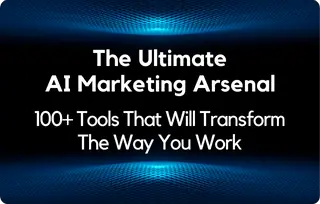Looking at computer screens for 8 to 10 hours per day can make you feel increasingly fatigued.
If you do not take proper care, working at your desk for a prolonged period can cause discomfort. It includes neck strain, shoulder pain, dryness of eyes, blurred vision, and other problems. One great solution to this problem is to use an adjustable computer monitor arm. It provides better desk ergonomics and allows you to work comfortably by getting a better viewing angle. In this article, we’ll discuss the best adjustable computer monitor arms available online right now.
What is a computer monitor arm?
A monitor arm may look a bit robotic, but it’s a mountable framing system for monitors. It has movable parts, and you can attach it to a wall, ceiling, or office desk. It allows you to change the elevation and viewing angle of your monitor(s) at will. So, you can always set your monitor at a comfortable eye level even when you shift from a sitting to a standing work position or vice versa. Now let’s move to understanding why a monitor arm is important.
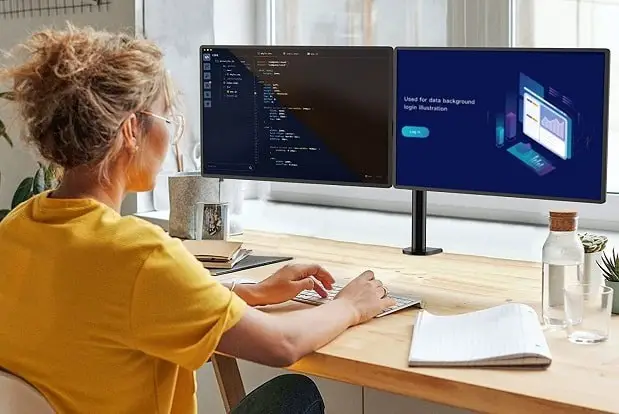
The top 8 Adjustable Computer Monitor Arms for you:
1. WALI Fully Adjustable Dual LCD Monitor Desk Mount Stand
For people working on two monitors simultaneously, I’d recommend this fully adjustable desk mount stand by WALI.
Features:
- Supports two monitors up to 27 inches and can handle 22lbs per arm
- The arms can extend, retract, tilt, and swivel up to 90 degrees as per your requirement
- You can also change your view from landscape to portrait using these arms as they allow 360 degrees of rotation
- The flexible arms help reduce neck and eye strain and improve productivity
- There is a two-stage locking system that is compatible with a 3.1” Grommet Base and 4” C-clamp
2. Amazon Basics Dual Monitor Stand with Height-Adjustable Arm Mount
A product by the reputed Amazon’s home brand, Amazon Basics, this dual monitor stand is a great catch.
Features:
- Can fit two monitors with a screen size of 13-27 inches per arm
- You can rotate it up to 360 degrees to adjust your view
- The height is adjustable ranging from 7.9-14.2 inches high
- Has an adjustable screen title from -15 to +85 degrees and comes with a cable-management system for a fuss-free experience
- It can be easily mounted with the detachable VESA plates
- Comes with a 1-yr warranty
3. NB Monitor Desk Mount Stand with Full Motion Swivel Monitor Arm
NB North Bayou’s desk mount stand is another interesting purchase option.
Features:
- Supports 17-30 inches monitor and can handle the 4.4-19.8lbs load
- VESA compliant
- It is fully adjustable and uses a gas spring system to ensure you can move the monitor as often as desired
- It offers a full-motion mount
- Supports C-Clamp or Grommet installation
- Provides comfortable viewing ability and promotes well-being
- Easy to install
4. Huanuo Dual Monitor Stand
Customers highly rated this dual monitor stand from Huanuo.
Features:
- Can fit two monitors of 13-27 inches each
- It weighs 5.3 pounds and has an L-shape configuration
- It has gas spring arms that help to raise the two monitors to the desired height for better work posture
- You can tilt, rotate, and swivel the monitor till you find an optimal angle
- You can easily set it up within 10 mins and it comes with 75×75 and 100×100 VESA mounting holes on the back
- Both the clamp and grommet mounting provide stable support

5. Vrachos Adjustable Foldable Aluminum Laptop Stand
If you are looking for a laptop stand where you can adjust the height and position, this product is for you.
Features:
- It offers 7 levels of adjustable heights and comes with an ergonomic design
- It is compatible with most laptops that are between 10-15.6 inches
- Portable and stylish
- It can elevate your laptop to meet your eye level, so you do not have to hunch over your screen
- The Aluminum alloy material absorbs and discharges heat easily, keeping your laptop cool
- The product has a 1 yr. warranty
6. WALI Fully Adjustable Quad Monitor Stand
For people working on multiple screens, WALI’s quad monitor stand is the best option for you.
Features:
- Each arm can hold a monitor up to 27 inches in size and support a weight of up to 22lbs
- The mount plates are detachable, and the height of the arms is adjustable
- It is compatible with VESA mounting holes 75x75mm and 100x100mm
- There is a two-stage locking system that is compatible with 4” C-Clamp and 3” Grommet Base
- The high-grade arms can extend and retract, tilt and swivel at your convenience
- You can adjust the monitor arm on a 31.5 inches height pole

Product shot of WALI adjustable quad monitor stand
7. Rife Heavy Duty Single Monitor Arm Stand
This is another great product to fit one screen. I’m referring to Rife’s fully Adjustable Monitor Arm Stand Mount.
Features:
- Supports one monitor with sizes ranging between 13-32 inches and can hold screens weighing up to 22 pounds
- At the back of the monitor, you’d find the 75x75mm or 100x100mm VESA square bolt-hole pattern
- Monitor arm desk mount can tilt +/- 90 degrees, and you can swivel it left and right as desired
- Adjustable height up to 17.7 inches
- Made of durable and sturdy cold-rolled steel
- You can quickly install the product
- Comes with a 5 yrs. Warranty
8. AVLT Dual 13″-35″ Monitor Arm Desk Mount
This is another outstanding product for those who work or play on dual screens.
Features:
- Supports 13-35 inches screen and can hold monitors weighing up to 33lbs each
- The desk mount fits most flat, curved, or UltraWide computer monitors with VESA 75x75mm or 100x100mm mounting holes
- Height is adjustable between 10-23 inches, thanks to the premium gas spring monitor arm
- You can extend the arms, tilt them vertically, swivel horizontally, and rotate them for a portrait or landscape view
- It helps improve your posture, ensures you have enough workspace, and helps hide cables as well
- Comes with a 3 yrs. warranty
Benefits of a computer monitor arm:
1. Correct your posture and ensure you are working comfortably
A computer monitor arm helps bring the screen to your eye level and keeps it at arm’s length from you. You can find the work posture you’re most comfortable with by adjusting its height and depth and the angle of your monitor. The monitor arm keeps you away from leaning back or hunching over to see your screen.
2. Reduces eye strain
Say goodbye to burning and dry eyes, eye twitches, blurred vision, and other optical woes. You can prevent getting computer vision syndrome with the help of a monitor arm. Position the monitor at a level that best suits your height and viewing angle to avoid straining your eyes while staring at the work screen.
3. Improves productivity
Several dual and multi-monitors are available in the market. Thanks to this, you have more flexibility and control over your work environment. If you work on multiple monitors, such arms will help you place the screens one on top of the other, side-by-side, or however you want to. All of this helps to improve your productivity level.
4. Help keep your workspace neat
An adjustable computer monitor arm leaves no footprint on your desk. How? Remember, I mentioned you can attach it to the wall behind your desk, the ceiling above it, or the back of your desk? Thanks to this, you have a lot of free space on your desk for accessories and other stuff.
Final Thoughts
So now I’ve told you about the best ones available in the market. It’s your turn to decide. There are various factors such as sturdiness and stability of the arm, price of the product, etc., which you should consider before you purchase one. You should also look at the extent and level of adjustments the product offers. This would help you work more comfortably. Have you used an adjustable computer monitor arm before? Next up, you may want to explore a guide about the top freelance professions to choose from.
Get your free PDF report: Download your guide to 100+ AI marketing tools and learn how to thrive as a marketer in the digital era.
Hey there, welcome to my blog! I'm a full-time entrepreneur building two companies, a digital marketer, and a content creator with 10+ years of experience. I started RafalReyzer.com to provide you with great tools and strategies you can use to become a proficient digital marketer and achieve freedom through online creativity. My site is a one-stop shop for digital marketers, and content enthusiasts who want to be independent, earn more money, and create beautiful things. Explore my journey here, and don't miss out on my AI Marketing Mastery online course.