
The idea of switching from a simple and cheap keyboard to an ergonomic one always goes neglected until you suffer severe wrist pain from frequent typing.
That is why I always recommend buying an ergonomic keyboard. Trust me, whether you’re a writer, software developer, or in any other job that spends long hours on the computer, the investment is worth it. If you are also enduring chronic pain for the same reason, don’t worry. I prepared a list of the best keyboards for wrist pain, to help you in finding one that’ll help ease your discomfort.
The 8 Best Keyboards for Wrist Pain:
1. Microsoft 3RA-00022 Surface Ergonomic Keyboard
The Microsoft 3RA-00022 Surface Ergonomic keyboard tops my list as the best keyboard to prevent wrist pain. As the name suggests, it was originally designed to complement Surface hardware. However, it is compatible with other PCs too, providing users with unparalleled comfort. It has a double-cushioned palm rest which is a treat for people who use the keyboard almost all day. As it is a wireless keyboard with a range of 32 feet, you’re free from the hassle of getting entangled with wires. Plus, its unique structure, contour, and key placement offer an overall comfortable typing experience. It spares you from wrist pain and fatigue. The only downside of this keyboard is the price. But seeing its durability and the benefits it brings, investing a few extra bucks would be worth it!
2. Kinesis Freestyle2 Ergonomic Keyboard
For people who can’t seem to find a keyboard that perfectly suits them, the KINESIS Freestyle 2 could finally end their search! This award-winning keyboard has a unique design that sets it apart from the others. It comes with a split design that allows you to separate key modules according to your preference. Thus, you can choose the position of the keys yourself! I love this feature because it can be an excellent remedy for wrist pain. Another impressive feature is the set of soft keys. While many other keyboards have keys that are hard to push, this one comes with a low-activation force to reduce finger fatigue and keep your hands comfortable. One drawback for some people is that it isn’t wireless. But for those who work with desktop computers fixed on their tables, this keyboard can be an ideal fit.
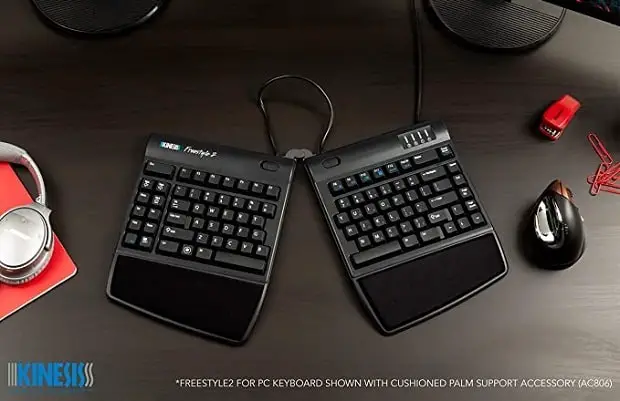
3. Logitech K350 Wireless Wave Ergonomic Keyboard
If you want a durable and portable keyboard for work, the Logitech K350 is for you! This wireless keyboard has a three-year battery life, which is perfect for users who are always on the go. One of its best features is its curved design that minimizes stress on your hands while typing. What’s even better, is that the keys are arranged in standard configuration, so you don’t waste time getting accustomed to them. Since it is wireless and can easily be synced with a wireless mouse, it is ideal for traveling, too! Besides the wave design, this keyboard has a cool-looking body that gives it a classy look. The only con to this keyboard is that you can expect the letters to wear off with time. But according to the price standpoint, it can still be an excellent choice!
4. Microsoft Sculpt Ergonomic Keyboard
The Microsoft Sculpt Ergonomic Keyboard is yet another one I couldn’t resist adding to this list. It has the best design for providing comfort and an amazing overall experience. This uniquely designed ergonomic keyboard has a slight dome contour. It puts your hands and wrists in a natural and relaxed position while using the keyboard. To add more to the comfort levels, it has cushioned palm rests that provide extra support. What I like the most about it is the separate number pad. It is a nice feature, but many find it negligible. With this number pad, you won’t have to keep switching between keys too often or put your right arm to the side, which helps in reducing wrist pain. While the detached number pad is an amazing feature, it might be a deal-breaker for some as well. Also, this keyboard has fewer customization options compared to others.
5. MoKo Foldable Bluetooth Keyboard
For people who travel often, the MoKo foldable Bluetooth keyboard seems like the best choice. It’s a full-size keyboard that folds in half so you can easily slip it into your purse or backpack’s pocket. I love this feature because it makes the keyboard more convenient to carry and use. This wireless keyboard is super-flexible and automatically turns on and off as you open and close it. Adding more to the convenience, the soft keys prevent too much pressure on your fingers and reduce pain. The MoKo foldable keyboard will never let you miss your important work by always staying in shape! If I have to list something in the con column, I’ll have to say that its Bluetooth version isn’t the best.
6. Adesso Tru-Form 150 Illuminated Ergonomic Keyboard
Are you a fan of illuminated keyboards, but also put a premium on comfort for your hands and wrists? Well, the Adesso Tru-Form 150 illuminated ergonomic keyboard is for you! Like several other keyboards on the list, this one also comes with a wavy shape. It helps align your hands in a natural and relaxed position while typing. So, you can use the keyboard for hours on end without worrying about wrist pain. The back-lit keys are also fun to use, especially for gamers and those who work at night. However, as the top of the keys is convex, you might take time getting adapt to it if you’re used to keys with a concave top.
7. Perixx Periboard-512 Ergonomic Split Keyboard
The Perixx Periboard-512 is one of the best ergonomic keyboards that are highly affordable. The split design of this keyboard keeps your hands in a natural position. This way, you won’t have to bear severe pain after long hours of typing at work. It also has soft tactile keystrokes that take the pressure off your fingers or at least lessen it. Apart from these convenient features, this ergonomic keyboard has an integrated palm rest. This feature is vital in all keyboards because it supports the wrists and prevents wrist pain. Overall, the design and features of this keyboard are amazing for the price. The only hitch is you might take time to get adapted to the key patterns of this keyboard.
8. Kinesis Advantage2 Ergonomic Keyboard
The look of the Kinesis Advantage2 ergonomic keyboard might seem odd at first, but trust me, it has a lot to offer. It has amazing palm support, and palm rests that make it the best keyboard for wrist pain. Apart from that, the concave-shaped wells of keys and a gulf between the sets provide the best typing experience. Indeed, the design differs greatly from what you are used to. But people who’ve tried it loved the comfortable feel and the significant pain reduction. The only con point to this keyboard is that you’ll need a few days to get used to its weird pattern. But once you get accustomed to it, you will not go back to using regular-shaped keyboards.

Final Words
If you’ve been suffering from wrist pain because of hours of typing on a regular keyboard, it’s time for some change. You can choose from one of the 8 best keyboards for wrist pain listed here. I’m there will be at least one that suits your requirements and budget. Next up, you may want to explore a few valuable tips on how to avoid burnout in college.
Get your free PDF report: Download your guide to 80+ AI marketing tools and learn how to thrive as a marketer in the digital era.
Hey there, welcome to my blog! I'm a full-time entrepreneur building two companies, a digital marketer, and a content creator with 10+ years of experience. I started RafalReyzer.com to provide you with great tools and strategies you can use to become a proficient digital marketer and achieve freedom through online creativity. My site is a one-stop shop for digital marketers, and content enthusiasts who want to be independent, earn more money, and create beautiful things. Explore my journey here, and don't miss out on my AI Marketing Mastery online course.


