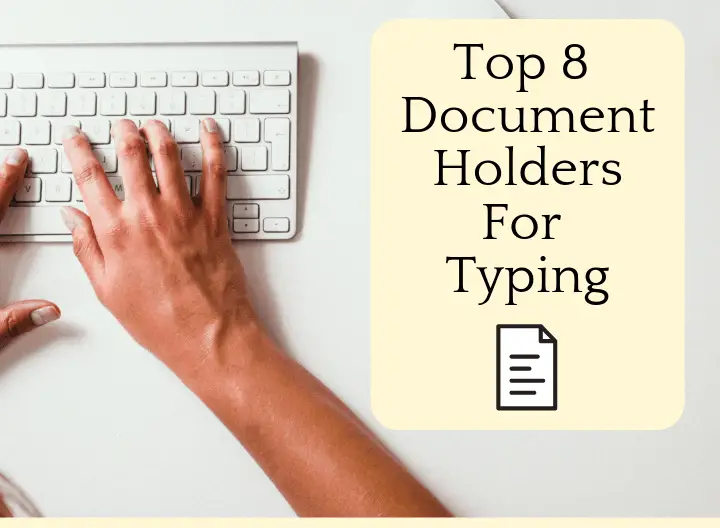
Sometimes you simply need a great document holder for a faster and more efficient typing job.
Keeping a document on your table is counterproductive, as is using a paperweight. It’s time to go pro and increase your typing productivity with some cool office gadgets.
By using a document holder, you will:
- Keep the document at an eye level and avoid eye and neck strain.
- Use a (removable) line guide for highlighting the text.
- Increase your typing speed dramatically.
- Keep the document in a fixed position hands-free.
- View the document from a perfect angle.
- Keep up to 250 sheets firmly in place.
In this quick review, you’ll find eight of the best document holders available right now. I included several types so you can pick the best one for your needs.
Here Are The Best Document Holders For Typing:
1. 3M Desktop Document Holder with Adjustable Clip

It’s as simple as you can get when it comes to document holders. The 3M desktop model is cheap, reliable, and will allow you to keep A4 docs at a proper angle. It has a grooved ledge and can hold up to 150 sheets of legal or letter paper. It also comes with a simple highlighter that’ll help you to increase your focus. This highlighter is easily removable in case you don’t need it. The best thing about it is the spring action clip which can move up and down depending on the size of the document.
2. THINKSPARX Desktop Document Holder for Typing

This option is pretty similar to the first one and can also hold up to 150 sheets of paper. But there are a few small differences worth noting. It has 7 grooves that will help you to put the document at the right angle. Also, it has two special clips at the bottom that can hold the document tight (perfect for docs with a spine). The removable highlighter has a blue line which is easy on the eye and will help you focus. This is especially helpful if you have a vision problem and can’t keep your focus for longer periods. Another thing that can help you overcome this problem is to use printed documents with clear fonts and images. To ensure this, you can first convert your documents to PDF before printing them using a PDF converter like pdfescape. It will help you keep your document’s font and visual elements clear, eventually aiding during typing. But the real difference in this holder is in the material. While the first holder on the list is plastic, this one is made of iron which makes it sturdier (but also a bit heavier).
3. Vu Ryte Adjustable Document Copy Holder, In-Line with Monitor

Here’s a completely different model of a copyholder. Instead of putting it on the desktop, on the side of your monitor, you put it in line (slightly below) with your monitor. It’s perfect if you have a workstation with a keyboard shelf or a height-adjustable monitor. It can hold a larger volume of paper (up to 250 sheets) or even a book. It’s much wider than the other holders on the market (14”) so you can feed it with books, catalogs, magazines, or any other type of document. To use it, simply put it below your monitor and enjoy a smooth and steady typing experience.
4. 3M Monitor Mount Document Clip, Mounts Right or Left with Command Adhesive

This is a solution for a professional typist or someone who needs to keep their documents in good view and look at their monitor at the same time. This is a monitor mount document clip that you can easily attach to the left or right side of your screen (I prefer the left). The only thing holding the documents is a clip attached at the top so the maximum sheet capacity is 30. But overall, it’s a great product because it lets you keep the paper completely in line with the screen which makes typing more comfortable.
5. Kensington Insight InLine Copyholder with SmartFit System

Producers think about every possible scenario when it comes to office work. This item is perfect if instead of a laptop keyboard, you work with a typical desktop computer setup. One part of the product is designed to accommodate your external keyboard. The other part serves as a document holder. By using it in this way, you’ll have the document right in front of your eyes so you don’t have to turn your head when typing. You can also adjust the angle for perfect comfort and use four different configurations. It’s a truly flexible little thing!
6. NoteTower Monitor Mount Black – Document Holder & Sticky Notes Organizer

This option is best for laptop (or even tablet) users who want to attach the document holder to either side of their screen. The product comes with folding arms that will support the copy paper. You can even attach it at the top of your small monitor for a better viewing angle. The spring clamp is lined with rubber so your monitor won’t get damaged, and it’s great not only for big documents, but also sticky notes, or business cards.
7. Rolodex Mesh Collection Nesting Document Holder

This is a clever product with a classy all-black slick industrial design. It does all the regular things you’d expect – holding your papers in place and enabling you to see them from a better angle. But it achieves its purpose differently. While other holders have spring clips, this one holds your copy with two small magnets. Of course, it won’t be able to hold more than 100 sheets, but if you have just a few pieces of paper, it’s worth considering.
8. Actto BST-09 Book and Document Holder

This is not a regular holder used in an office, but I included it on this list because it’s unique. First, it comes in five different (horizontal) sizes so you can pick and choose depending on your needs. Second, you can pick any angle you want by adjusting the back of the stand. It’s also sturdy and can hold larger volumes. It can hold up to 10 pounds of paper so you can use it to display books, large catalogs, or planners.
Conclusion
When you type, it’s important to keep the document at eye level and respect the rules of ergonomics. Reading, writing, and transcribing in an incorrect position can lead to eye strain and even pain in your back and neck. These kinds of issues are easily avoidable with the use of a document holder. I hope you were able to pick the right option for you! Next up, you may want to explore a list of the best PDF editors.
Hey there, welcome to my blog! I'm a full-time entrepreneur building two companies, a digital marketer, and a content creator with 10+ years of experience. I started RafalReyzer.com to provide you with great tools and strategies you can use to become a proficient digital marketer and achieve freedom through online creativity. My site is a one-stop shop for digital marketers, and content enthusiasts who want to be independent, earn more money, and create beautiful things. Explore my journey here, and don't forget to get in touch if you need help with digital marketing.

