
Whether you are writing an article, a research paper, or a novel, you need to develop ideas and connect them in an orderly fashion.
For that, you need to create an outline. A pen and paper could work, but modern outlining software for writers offers you the best way to see how your various ideas synchronize. Hence, we have compiled a list of the eight outlining software for writers you will find helpful in any writing project. A few of these outlining apps are free, while others offer you a free trial period before you decide whether to pay for a license or subscription. For our selection criteria, we considered value for money, plot templates, ease of use, and customization, amongst many other things.
Best Outlining Software for Writers:
1. Scrivener

As an outlining software for writers, Scrivener proved to be a powerful tool. It gives you an overview of each chapter, a part of the book, or its entirety, as you write. It’s like your digital corkboard. You can arrange your draft however you want, using folders and sub-folders as you write. You can review what you have written so far, summarize what you need to write next, view metadata, and even check your word count. It has a drag-and-drop feature that lets you move things around.
So, if you need to switch up chapters or reorganize any part of your work, you can easily drag and drop it where you want it using the outliner. Scrivener is a tremendous outlining software for both fiction and nonfiction writers. It even offers customizable templates for outlining your writing. It is a paid outlining software compatible with iOS, macOS, and Windows, and it’s something similar to what a company like Meade Willis would provide. You can get its Windows and macOS license for $49 while Scrivener for iOS costs about $20.
2. Workflowy
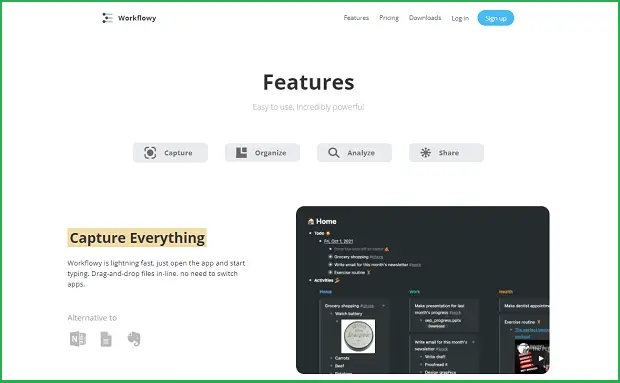
Workflowy promises to be every writer’s “trusty sidekick” as it helps you stay organized most simply. You can use it to “corral your wayward thoughts” and organize large projects. It keeps your writing project organized and clutter-free. It offers templates that easily outline your creative writing draft and final composition. You can fill out the readymade templates for your own story. No stress! Its plot arc and methods templates are outstanding features. It has a character profile template that helps you create well-rounded and relatable fictional characters. Nobody wants a dull character, and Workflowy outlines everything you need to fill in to make what your readers want.
While all of this gives you a lot to work with, this platform has still a lot to offer. It allows you to map out how events unfold in your story in any order. You can always re-arrange the sequence later until you settle on the most sensible flow of the story. You can also add tags to each chapter or scene to remind you of what should be there, what should happen, where it should happen, or who it should happen to. You can access this great outlining software for writers from your web browser or download its app to your iPhone or Android device.
It also has apps for macOS, Windows, and Linux. For Workflowy Pro, you pay about $5 per month to access features not included on the free plan. If you’re unsure about how to install a program or deal with any software issues, you can check out tutorials on Computerity. I’ve found them to be clear and straightforward.
3. Plottr
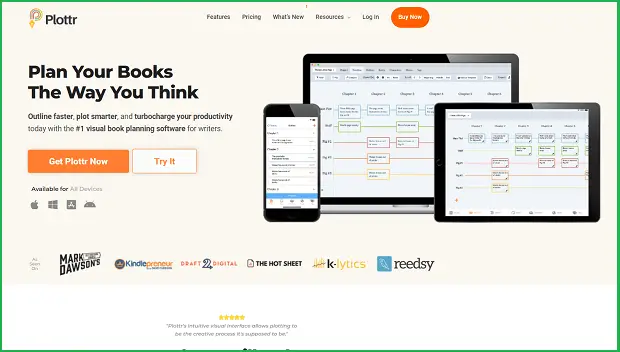
This outlining software is a favorite visual book planning tool for writers. With it, you can easily arrange and rearrange your plot, scenes, and character arcs, so you don’t get lost in the creative process. There are visual story cards at your disposal to help outline your book while you organize your characters and places and even link them to scenes with Plottr. You can even automate your outline. Based on what you have created, Plottr can automatically create an outline and autosave your work. Starter templates like Hero’s Journey and Romancing the Beat are readily available as there are genre-specific templates. It is a paid software that costs $25 for one device, $45 for three, and $65 for five devices. It is available for Windows, macOS, iOS, and Android devices.
4. Dynalist
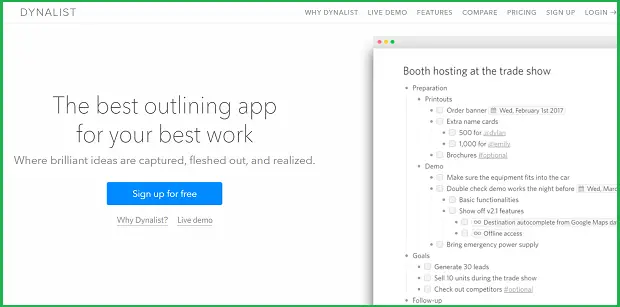
If you need to focus while working to carry out deep, logical thinking, Dynalist is the outlining tool for you. Here is a fun fact: Dynalist was inspired by Workflowy. It is a simple tool with a lot of features. While ‘simple tool’ and ‘lots of features’ might sound contradictory, Dynalist manages this with its decluttered interface. Tools only show up when you need them, so you have a clear space to work on. You can group things with tags and even click on the tag to see all items with the same tag. Its tag pane allows you to view all tags at a glance. With its Markdown formatting, you can code, strike-through, bold, italicize, and even include named links.
It has a note feature to add supplementary information to anything outlined. If you are a visual thinker, you can use color labels to mark items to easily remember what’s what. Dynalist lets you add dates for any task, including recurring tasks. You can sync it with your Google Calendar and even highlight overdue items in red to get your attention. The app is available for both iOS and Android phones. It can also be used as a web application, or as a desktop app on Linux, macOS, and Windows. It costs about $10/month if billed monthly.
5. The Novel Factory

What makes the Novel Factory a unique outlining software is that it provides support for writers through videos and articles that help with plot creation. Its guided plotting roadmap gives first-time authors the help they need to structure their novels. It has plotting templates tailored to different writing genres, and you can even upload an outlining template you are most familiar. If you don’t want to follow set templates, you can outline as you see fit. You can subscribe to it online or download a desktop format. Its Basic plan costs $7.50, the Standard plan costs $20, and the Premium plan costs $60 monthly.
6. Microsoft OneNote
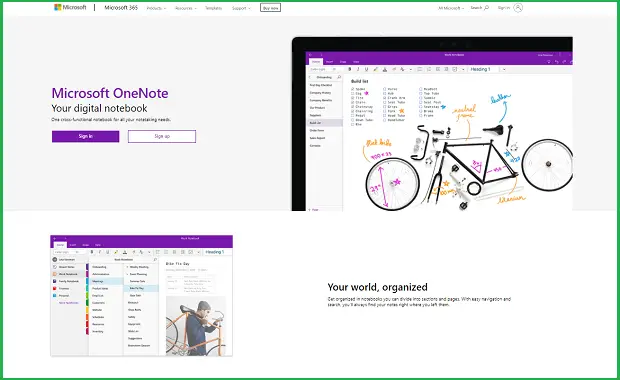
If you are looking to organize long documents, plans, and presentations, the outline feature of Microsoft Onenote is very helpful. Once you indent one paragraph under another, it assigns a hierarchical structure to whatever you have penned down. Although it does not have a drag-and-drop feature like Scrivener, it allows you to rearrange your ideas. You get to promote or demote any item in the outline by changing its indentation.
With this outliner, you can organize information into headings and subheadings, use numbers and bullets for lists, and even control what information you want to display or hide. While it might not be an excellent tool for book writing, it works great for shorter compositions such as essays, short stories, blog articles, and term papers.
7. Google Docs

If you want a free outlining tool that delivers value, try Google Docs. Its “document outline” feature detects and lists headings from your text to help organize your document. You can even add a summary. You can manually add headings to the outline or have Google Docs do that automatically. With the outline always open on the left side of the document you are working on, you can always go to whatever heading you want by clicking on it. This will take you straight to that part of the document. You also have vertical and horizontal rulers to help you align text, graphics, and tables in your document. It is a great tool for creating eBooks and articles.
8. Plot Factory

Plot Factory is an online, subscription-based outlining software for writers. It allows you to create outlines using its readymade templates. You can also create interesting characters and imaginary universes using set templates. But it doesn’t limit you to just sticking with whatever templates they offer, as it allows you to create some yourself. It is a great tool for novelists. Besides keeping track of details about each of your characters and settings, this software helps you link them.
One of its fun features is the name generator, which helps with finding perfect names for your characters. It also allows you to drag and drop scenes within or across chapters. You also get story planning outlines and a plot organizer to group your plot points into acts and organize them into the most compelling plots. It is not available though as downloadable software and does not offer an offline mode. But it is a very reasonably priced software.
Wrap Up
Each of the outlining software for writers mentioned above does more than build outlines. So even if the pricing might seem like too much, know that you are getting more value for your money. We hope you find these tools helpful as you create your fiction or nonfiction writings.
Hey there, welcome to my blog! I'm a full-time entrepreneur building two companies, a digital marketer, and a content creator with 10+ years of experience. I started RafalReyzer.com to provide you with great tools and strategies you can use to become a proficient digital marketer and achieve freedom through online creativity. My site is a one-stop shop for digital marketers, and content enthusiasts who want to be independent, earn more money, and create beautiful things. Explore my journey here, and don't forget to get in touch if you need help with digital marketing.

