
Whether you dictate your blog posts or make meeting notes with your phone, you need good
Automatic voice-to-text transcription is a technology we mastered fairly recently, so there’s a limited number of options to choose from. However great transcription programs exist, and both Dragon Speech Recognition and Braina are highly respected as industry leaders. These two are both great for
Braina vs. Dragon – Overview
Braina and Dragon are both dictation software, sure. But the truth is that they both bring unique features to the table. The best choice depends on what else, apart from speech recognition, you need from the program.
Braina

Known as Brain Artificial, Braina is far more than a mere speech-to-text converter. Braina is an intelligent personal assistant for your PC that can bear comparison with the big players in the game like Siri, Cortana, and Alexa. It is this feature alone that likens comparing Braina and Dragon to comparing apples and oranges – the personal assistant feature is a game-changer for
Nuance Dragon
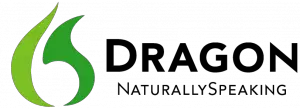
If you’re simply looking for a powerful
Supported Platforms
Both Braina and Dragon are available for Windows, iOS, and Android. No official versions exist for Mac computers. Dragon used to sell a version of the software for Mac but discontinued it in 2018.
Braina vs. Dragon – Initial Training Required
For the speech recognition product to work well, it needs to understand you well. That goes beyond just the speed of your speech – there’s rhythm, cadence, tone, and your accent too. All of these made high-quality automatic transcription hard to achieve just one decade ago. Today, with the power of AI and machine learning, you can train your speech recognition software to understand you perfectly. To do this effectively, you need to provide the AI with samples of your speaking voice. Then, the program can analyze the way you speak until it starts to accurately fill the gaps in understanding your speech.
Braina
Braina doesn’t require initial training to get you started, but that doesn’t mean it doesn’t use the power of artificial intelligence to improve its understanding of your speech patterns. Because of this, your whole family can use the same copy of Braina without needing to create and train separate user profiles. Braina is fairly good at transcribing accurately without training, and it does it pretty well in several languages other than English too.
Nuance Dragon
Each user who wants to transcribe with Dragon will need to set up a user profile and train it to understand their speech patterns. You can do this pretty quickly by reading a few pieces of text into the microphone while the software calibrates to your voice and accent. Each user needs to train the program separately, but the result is a high level of understanding of the unique quirks and features of each person’s speech. Dragon’s learning doesn’t stop there – it gets better and more accurate the more you use it, so over time, you will love it even more. Sadly, other languages don’t come with the program license – you need to purchase support for other languages separately.
What About Transcription Accuracy?
Both Braina and Dragon are reliable tools for transcription. While they’re not flawless, they’re by far the best-developed speech recognition tools on the market.
Braina
Apart from baseline speech-to-text accuracy, an advantage of Braina is that it works well right out of the box, without the need to train the algorithm. It’s good at adapting to different accents and speaking speeds, so a single account can be used by multiple users. Braina will even accurately transcribe a conversation between people (subtitle transcribers – check that out!). Braina’s transcription accuracy doesn’t disappoint, in even noisy environments. If you work in a specific niche, you can teach it technical jargon and special vocabulary in no time. However, its built-in vocabulary already contains a lot of medical, scientific, and legal terminology.
Nuance Dragon
Nuance’s claim that Dragon can achieve 99% accuracy may be an overestimation, but the program does get close. While it may not understand everything straight out of the box, it will get used to your voice quite quickly and start putting out accurate transcriptions. Once the process of learning starts, the powerful AI keeps getting better and more accurate the more you use it. This smart program keeps perfecting itself, making Nuance’s Deep Learning technology perhaps the single most popular transcription option on the market. This powerful learning is great if you’re the only one using your copy of Dragon. The program calibrates to a single user, tweaking itself to fully adjust to your way of speaking. That may be an issue for people who need to transcribe meetings or pre-recorded conversations.
Supported Languages:
Braina
Braina supports over 100 languages right off the bat – at no additional costs. It’s also said to be pretty accurate in its speech-to-text conversion in most major world languages.
Nuance Dragon
Dragon was originally designed for English-speaking users. You’ll need a separate license for each additional language you want to use Dragon in.
Unique Features:
Braina
If you want to take full control over your PC just by using your voice, then Braina is a great app to go for. You don’t even have to be near your PC – simply your smartphone or tablet microphone to give commands to the program remotely, over a WiFi network. You can Google stuff, look for files on your computer, open games, play music, solve mathematical problems, automate repetitive tasks, fill out forms hands-free, or simply dictate your new blog post and have it ready to publish quicker than ever. Weirdly enough – all of this advanced technology comes packed up in crude, old-fashioned design. Here’s to hoping that the Braina team invests in a redesign of their graphic interface soon!
Nuance Dragon
Dragon is based on powerful machine learning technology, but its functionality doesn’t extend far beyond its speech-to-text conversion. The home edition lets you voice-control your PC to some extent, making surfing the web and filling out electronic fields a breeze. If you pair it up with Dragon Anywhere (a separate Nuance product), you may synchronize your devices and use voice control to send the transcribed text via email, copy and paste, and open and save your files hands-free, not much beyond that. Dragon was primarily designed to take your notes, not to make your mouse obsolete. That being said, if you work in a field that uses particular and voluminous niche jargon, Nuance may offer an edition of Dragon tweaked for your particular profession. Currently, they offer special Dragon editions for fields including medical, law enforcement, legal, and social services.
Pricing:
Braina
Braina offers three plans to their users – Braina Lite with limited functionality for free, a Braina PRO subscription paid every year for about $60, or a lifetime Braina PRO subscription costing around $170.
Nuance Dragon
It may seem costly upfront, but you only need to purchase Dragon once and it’s yours for a lifetime. You can get the Home edition for $200, or choose between the Professional and Legal versions, costing $500 each.
Braina vs. Dragon Speech Recognition – The Verdict
Choosing between Braina and Dragon shouldn’t be hard – for as long as you know exactly what you’re looking for. Braina is the perfect pick for people who are looking for high-quality transcription AND comprehensive voice control over their PCs, while Dragon works best if you’re looking for a tool that will let you do seamless, near-perfect
Hey there, welcome to my blog! I'm a full-time entrepreneur building two companies, a digital marketer, and a content creator with 10+ years of experience. I started RafalReyzer.com to provide you with great tools and strategies you can use to become a proficient digital marketer and achieve freedom through online creativity. My site is a one-stop shop for digital marketers, and content enthusiasts who want to be independent, earn more money, and create beautiful things. Explore my journey here, and don't forget to get in touch if you need help with digital marketing.

