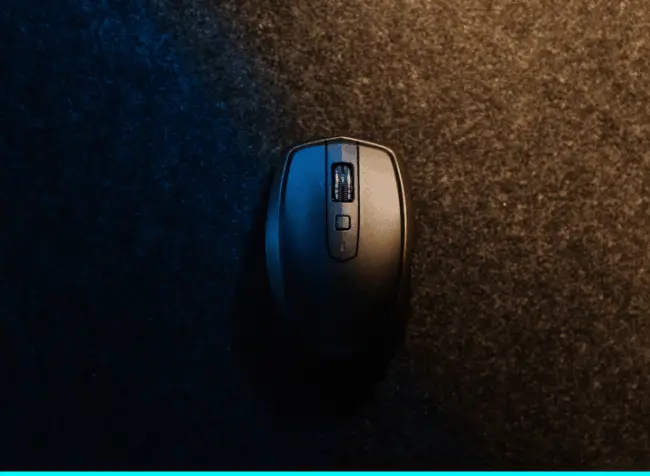
Are you suffering from carpal tunnel syndrome, repetitive strain injury, or tendinitis?
Struggling with wrist pain during work or gaming? You’ve landed in the right spot! This guide will introduce top-notch mouse pads to enhance your comfort. While an ergonomic vertical mouse is a start, the right mouse pad can further diminish wrist distress. However, remember, the perfect pad may vary for each individual, so don’t shy away from trying a few. While a mouse pad offers immediate relief, especially for deskbound folks, it’s not a long-term fix. For lasting relief, adopt a holistic approach: ensure an ergonomic workspace, reduce inflammation, embrace stretching and yoga, consult a chiropractor, indulge in professional wrist massages, and maintain regular exercise.
The Best Mousepads For The Carpal Tunnel Syndrome:
1. J&G Modern Mouse Pad with Wrist Support
This inexpensive item should be your number-one choice if you want to get relief from wrist pain. It’s made of flexible material that adjusts to the shape and size of your hand. This feature allows your hands to rest at the right level which will minimize symptoms like numbness, tingling, or pain. Moreover, it’s large so it will accommodate your (hopefully ergonomic) mouse. The edges of the mousepad are reinforced so they won’t peel off over time. This will allow you to keep the item, even for a couple of years. The mousepad will stick firmly to your desk as it has an anti-slip base. Moreover, the top surface helps to improve the precision of the cursor, which is essential for avoiding fatiguing your wrist. Pro tip: Make sure that you increase the cursor speed of your mouse to decrease wrist pain and maximize productivity. You can do it on a Windows computer and a Mac as well. When buying a mouse, make sure you can change the cursor speed through the DPI button. You’ll find that different types of tasks are done better with varying speeds of the cursor.
2. Aelfox Memory Foam Mouse Wrist Rest
This is a second option for you to consider. What I like about this one is that it comes with a keyboard pad as well. It’s available in two colors: black and gray. It’s made of memory foam, which means that it’s super soft, and it will adjust to the shape of your hand, giving you the highest level of comfort possible. Again, you will have to experiment a bit and see which position is best for relieving sensations of pain and numbness. This mouse pad has a base made of non-skid rubber. It will keep it in place so you won’t have to worry about repositioning it all the time. You just have to make sure that it’s not exposed to the sun for a prolonged period because it will destroy the material. Pro tip: Try not to use a wrist brace unless prescribed by your doctor. A wrist brace will decrease the mobility of your wrist over time and make it weaker. This will prevent you from recovering fully from carpal tunnel syndrome. Instead of a brace, invest in a mousepad, a great vertical mouse, and do wrist stretches regularly.
3. Van Key Soft Memory Foam Mouse Wrist Rest Support
This is a new type of product that wasn’t available on the market just a few years ago. It’s not exactly a mouse pad. Instead, it’s a wrist rest that you can use instead of a mousepad. It allows you to keep your mouse on the desk, which can be a good idea because a good desk surface makes the cursor more precise. The idea behind this item is that it lets your wrist sink deep into the memory foam to provide you with extra support and pain relief. This new type of groove design is innovative because it lets you put your wrist in a spot with the highest level of comfort. The material is soft and bouncy as well as breathable, so you don’t have to worry about sweat or unpleasant smells after using it for a while. The base is made of a non-skid material so it won’t move around while you’re working or gaming. But one of the coolest things about it is these small massage grooves that provide extra comfort. It’s recommended for heavy computer users who suffer from wrist and shoulder-related issues. Pro tip: One of the main reasons for wrist pain is inflammation. Consider changing your diet to low-carb and avoid alcohol and junk food to heal your body faster.
4. Ergonomic Wrist Rest Bean Bag for Pain Relief of Tendonitis, Carpal Tunnel, and Forearm Discomfort
This wrist rest is quite unusual because it’s a small bean bag that provides extra comfort for your work or gaming sessions. This is an excellent idea for a couple of reasons. First, it simply looks cool and others will certainly admire it. Secondly, it has hundreds of microbeads inside. These little suckers will conform to the shape of your wrist and even give you a bit of massage. Thirdly, it’s washable so you can throw it into a washing machine every couple of weeks to keep it nice and fresh. Also, it’s very light, and you can take it on the road with you. The item is made of soft microfleece, which feels soft and smooth against your skin. What’s great about it is that the memory foam doesn’t get too hot and cools down your wrist. The only drawback here is that if your hands and wrists tend to sweat a lot, this will get absorbed into the wrist pad. That’s why you should consider giving it a thorough wash from time to time.
5. Ergonomic Mouse Pad with Gel-Cushioned Wrist Rest
This is a more traditional mouse pad that will provide strong support for your wrist and hand. The mouse surface is rather small, but if you work with a fast cursor, then you should be able to use it without any issues. The item is cheap, so you can test it out without worrying about the price too much. What’s great about it is that it is available in various printed designs to suit your style. It includes a monochromatic world map design, a marble grain pattern, and a couple of whimsical butterfly designs. It has a comfortable gel filling that will last for months without deforming. The base is made of a non-slip material so it will stay in one place and allow for high precision during your work or gaming sessions. Many users say that it is the top mousepad they ever bought and that it lasts for months and even years. The only drawback here is that the gel can be a little bit smelly the first time you unpack it. But this should go away after a few days of use. If not, give it a thorough wash, and you’ll be on your way to improving your workplace ergonomics.
6. Reflex Lab Large Gaming Mouse XL Pad Mat
This is a mousepad made especially for gamers. It’s ultra-thick and quite large (15” x 11”) and it’s available in four different colors (black, blue, green, and red). Unlike other mouse pads listed here, it doesn’t provide you with wrist support so your wrist will be more or less flat on the surface. You would need to experiment a bit and see if this type of solution is right for you. I found out that sometimes keeping your wrists flat on the surface is the right way to go. This pad will vastly improve the speed and precision with which you complete your tasks. That’s because it has a silky smooth surface as well as anti-slip backing that will keep it in place all the time. The coating is also waterproof, so you don’t have to worry if you spill a drink on it. But no worries, you can also throw it into the washing machine without any problem. It’s a top item for a gamer who is looking to alleviate the symptoms of carpal tunnel syndrome without decreasing their performance.
What else can you do to fix your wrist pain besides getting a better mouse pad?
Buy a high-quality vertical ergonomic mouse
Arguably, this is even more important than the pad. Getting a vertical mouse was one of the best decisions I’ve ever made in terms of ergonomics. You will see that changing the mouse alone can lead to a gradual healing of your wrist. I have three types of vertical mice at home, and I found that only one of them proves to be effective.
Take breaks every hour and do wrist stretches
This is super important. Make sure to set the timer when you start working (for example, for one hour). Once your time is up, get up from your desk, and take five minutes or so to rotate your wrists and perform different wrist stretches. This will enable you to come back to your desk in a more relaxed mood. Make sure that you have longer yoga sessions throughout the week to relax your shoulders and neck as well. It’s all connected you see.
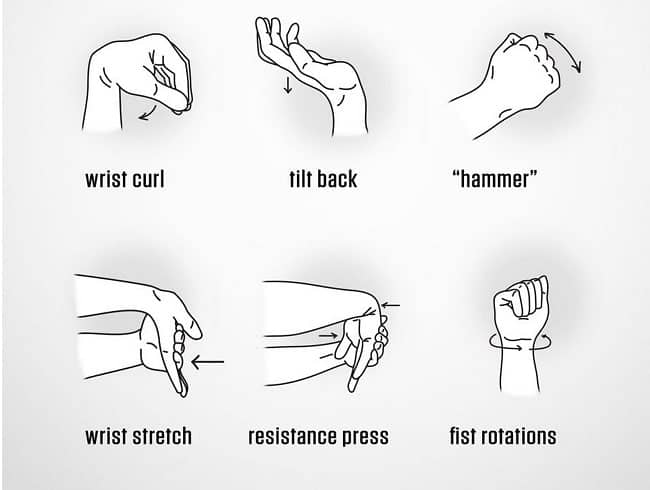
Consider using dictation software instead of a mouse and keyboard
I recently purchased a software program called Nuance Dragon 15. It enables me to complete most of my regular computer tasks without even touching the mouse or a keyboard. This is a fantastic solution for remote workers or employees who have their own office. This solution can be perfect during the recovery phase. You will still be able to do your work, but, you won’t strain your wrists too much.
Visit a chiropractor because spine and shoulder issues can be the real source of your problem
Most problems with the carpal tunnel and other wrist-related issues start with your spine and shoulders. I’ve heard of people who suffered from these issues for years and got fixed after a single session with a good chiropractor. Sometimes there’s a problem with your nerve connections and a chiropractor or physical therapist will know how to help you.
Are you ready to work in a pain-free way?
Trying to do the work with your laptop or desktop computer when suffering from carpal tunnel syndrome can be very challenging. Trust me – I’ve been there. You may be able to work for one or two hours, but then it becomes impossible as you start feeling numbness in your fingers and even severe pain. This kind of situation can quickly demotivate you, and it puts many people out of the workforce. But don’t let this be you. There are solutions you can use to decrease the level of discomfort and start working as a pro again. Getting a great mousepad is the only thing that you can do. Other than that, make sure that you take regular breaks to stretch out your wrists, consider using dictation software, and consult your doctor for further support and assistance.
Hey there, welcome to my blog! I'm a full-time entrepreneur building two companies, a digital marketer, and a content creator with 10+ years of experience. I started RafalReyzer.com to provide you with great tools and strategies you can use to become a proficient digital marketer and achieve freedom through online creativity. My site is a one-stop shop for digital marketers, and content enthusiasts who want to be independent, earn more money, and create beautiful things. Explore my journey here, and don't forget to get in touch if you need help with digital marketing.

