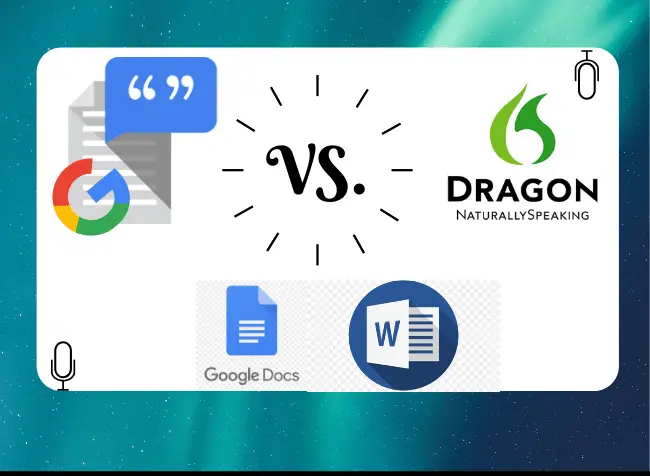
Are you tired of pounding your fingers on a keyboard?
Are you looking for a way to use
Dragon Naturally Speaking vs. Google Voice
Nuance Dragon in summary:
- Nuance Dragon is a paid but higher-quality
dictation software. - It works only in English but has 99% voice recognition capability out of the box (unless you speak with an exotic accent).
- It also has dozens of voice commands that allow you to work in hands-free mode. It’s perfect for serious professionals who want to increase their productivity and improve the ergonomics of their workplace.
Google Voice in summary:
- Google Voice is a free solution that’s perfect if you’re just starting with
dictation and want to call people all around the world. - It works in over 50 different languages, so it is excellent if you’re multi-lingual. However the app lacks advanced voice commands, and it only lets you dictate within the Google Docs itself, which is a bit annoying.
Now please read on if you want to learn more about my journey with
How I Started With Google Dictation and Then Switched to Dragon Naturally Speaking
Let me give you a short background story. I’ve been writing on my keyboard for around ten years without caring for ergonomics or the health of my wrists. Once when I was doing a freelance transcription job in Madrid, Spain, I started experiencing pain in my right wrist. This set me on a quest to find a new way to produce fantastic content without destroying my health in the process.
The first app I started to use was Google’s text-to-speech feature in Google Docs.
It’s been super useful to me because it’s free, and since I didn’t have a lot of money at the time, this was a perfect solution. Google can also recognize many different regional accents and many languages. This made it valuable for a tri-lingual writer and editor like me. However, the quality of
I searched around the web and found out that many people recommended Nuance Dragon, so I decided to give it a try.
It’s not cheap as it costs $200 for a lifetime license (for the individual version). The professional individual version costs $300 and comes with extra functionalities. You can check the difference between the two versions here.
I experienced a massive difference when I switched to Nuance Dragon.
Suddenly
3. Comparison table with the main features of both apps:
| Feature |  |
 |
| Price | Free | $200 |
| Voice recognition accuracy | It’s subjective, but I would say 89% | 95%+ |
| Available Languages | Over 50 different languages ( including regional accents) | English |
| Dictation on mobile devices | Yes (Google keyboard has a built-in speech-to-text function which works great) | Yes (But you would need to download a separate app called Dragon Anywhere which costs $15 a month) |
| Voice commands | Yes, but to a limited extent (You can check a full list of commands here) | Yes, over 60 voice commands (You can check a complete list of commands here) |
| Ability to dictate in any text field | No (on desktop you have to be in Google Docs to get the voice-to-text function. However if you’re working on a mobile device, you can use Gboard for |
Yes (this is tremendously useful if you want to work more ergonomically) |
4. What about the price of each app?
Google Voice is free. All you need to do is set up a Google account and go to Google Docs to find the
5. Can you use Dragon Naturally Speaking and Google Voice on mobile devices?
To use Dragon on mobile, you will need to buy a separate app (available on Android and iOS) called Dragon Anywhere. It costs $15 a month. The app is cool because it lets you use the voice commands available in the desktop version of Dragon. But I prefer to save $15 a month and use Gboard
6. Which app is better if you need to dictate in more than one language?
Here, I would pick Google Voice because it allows you to dictate in 50+ languages. Unfortunately, this is not the case with Nuance Dragon, which is only available in English at the moment.
7. Which app is better if you’re experiencing wrist pain (RSI, tendonitis, carpal tunnel syndrome)?
Many users turn to voice recognition software because they start to feel wrist pain caused by using the keyboard too much. It might be a pinched nerve in your neck, repetitive strain injury, tennis elbow, tendonitis, or carpal tunnel syndrome. All of these maladies are difficult to cure if you continue working in the old way. If you have any of the problems described above, I would recommend Dragon Naturally Speaking over Google Voice.
Why Dragon is better in ergonomics?
- Because with Dragon, you have much more voice commands and you’re also able to dictate in any text field.
- You also have the “mouse grid” function, which enables you to click on any element on your screen without even touching the mouse.
Of course, it takes longer than if using a regular mouse, but if you have lots of pain, then this is a reasonable trade-off to make.
8. A quick note on using the right microphone
Buying a high-quality microphone is the best thing you can do regardless of which app you choose. At first, I was using a cheap lapel microphone, and both apps were already working well. But once I decided to invest in a high-quality gooseneck mic, things took off. I have noticed a tremendous difference in my output and productivity. So please do yourself a favor and get the right microphone.
But first, think about the environment in which you work.
If you have your own home office that’s quiet and peaceful, you should probably get a gooseneck microphone. It’s more convenient to use as you don’t have to put anything on your head. It can also pick up speech from a larger distance so you can easily dictate even while walking around the room. But if you’re working in a busy office and you’re surrounded by people, you should probably get a Bluetooth microphone. Since it’s closer to your mouth, it will pick up words more quickly. If you invest a little bit more to buy a good one, it will also cancel out any background noise, which will, in turn, boost the accuracy of voice recognition. Here’s a recommended model of a gooseneck mic. Here’s a recommended model of a Bluetooth headset.
9. Which app are you going to choose?
The digital world is full of different dictation apps. But Dragon and Google Voice consistently come out on top as the most popular solutions. I hope that by reading this article, you’ve learned about the differences between them, and you are ready to start your journey with
Hey there, welcome to my blog! I'm a full-time entrepreneur building two companies, a digital marketer, and a content creator with 10+ years of experience. I started RafalReyzer.com to provide you with great tools and strategies you can use to become a proficient digital marketer and achieve freedom through online creativity. My site is a one-stop shop for digital marketers, and content enthusiasts who want to be independent, earn more money, and create beautiful things. Explore my journey here, and don't forget to get in touch if you need help with digital marketing.

